Many users will find that when they watch Samsung TV, they obviously reset the parameters in the image in the project settings. However, when they are turned off and then on again, they return to their default values. Each time this adjustment is very troublesome. Today, Xiao Bian took the F5500 series LCD TV as an example to teach everyone how to set the image mode.

The specific method of operation is as follows:
1. Press the TV remote control's item key. (Note: The key operation in this article requires the use of a TV remote control. Please check the figure below for the key position.)

2. Select the image and press the enter key.
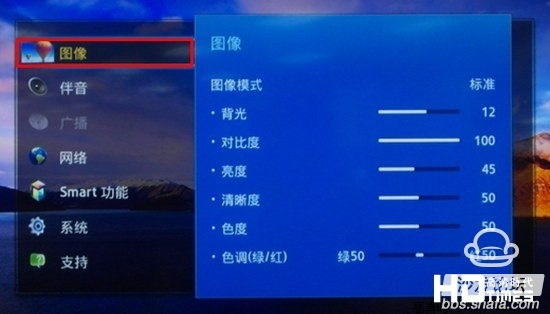
3. Select down to Apply Image Mode and press Enter.
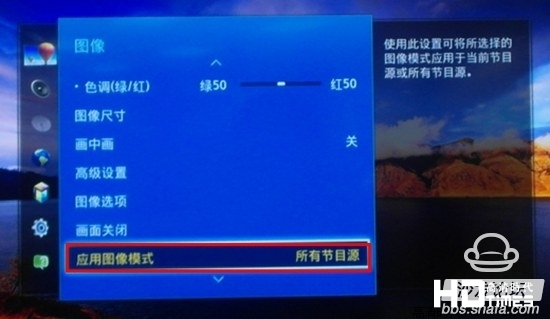
4. Select All Sources to apply settings to all external devices connected to the TV; select Current Source to apply settings to the current input device. Please select one of them according to your personal needs and press the confirmation key.

After the above operation is completed, the image setting is completed.

The specific method of operation is as follows:
1. Press the TV remote control's item key. (Note: The key operation in this article requires the use of a TV remote control. Please check the figure below for the key position.)

2. Select the image and press the enter key.
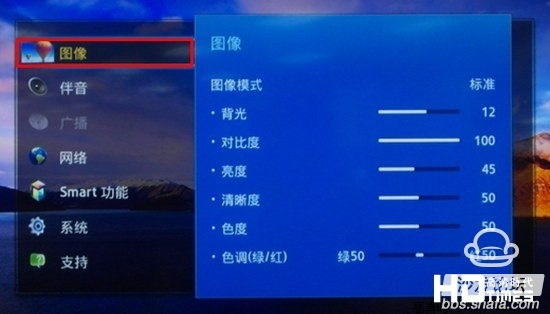
3. Select down to Apply Image Mode and press Enter.
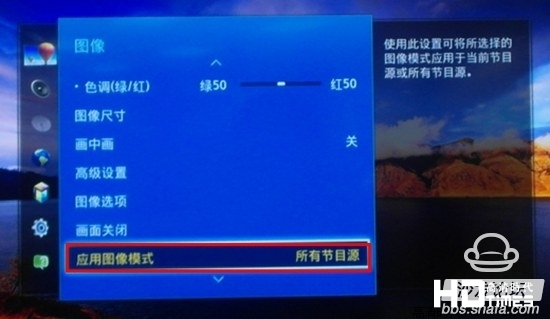
4. Select All Sources to apply settings to all external devices connected to the TV; select Current Source to apply settings to the current input device. Please select one of them according to your personal needs and press the confirmation key.

After the above operation is completed, the image setting is completed.