Introduce you to a TV newspaper application - TV newspaper
Installation: Download and install the sofa butler at the bottom of the post.
Enter search "DSBZ", find the TV newspaper download and install
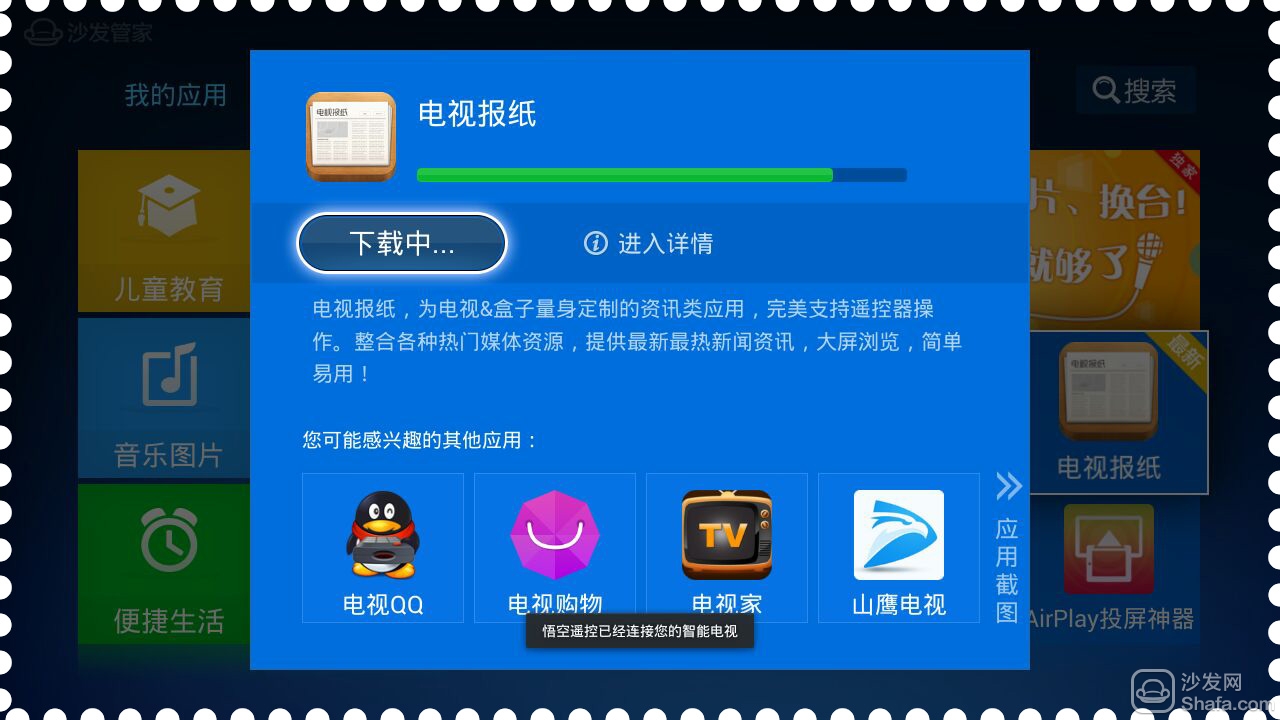
Quick and silent installation, you can run directly
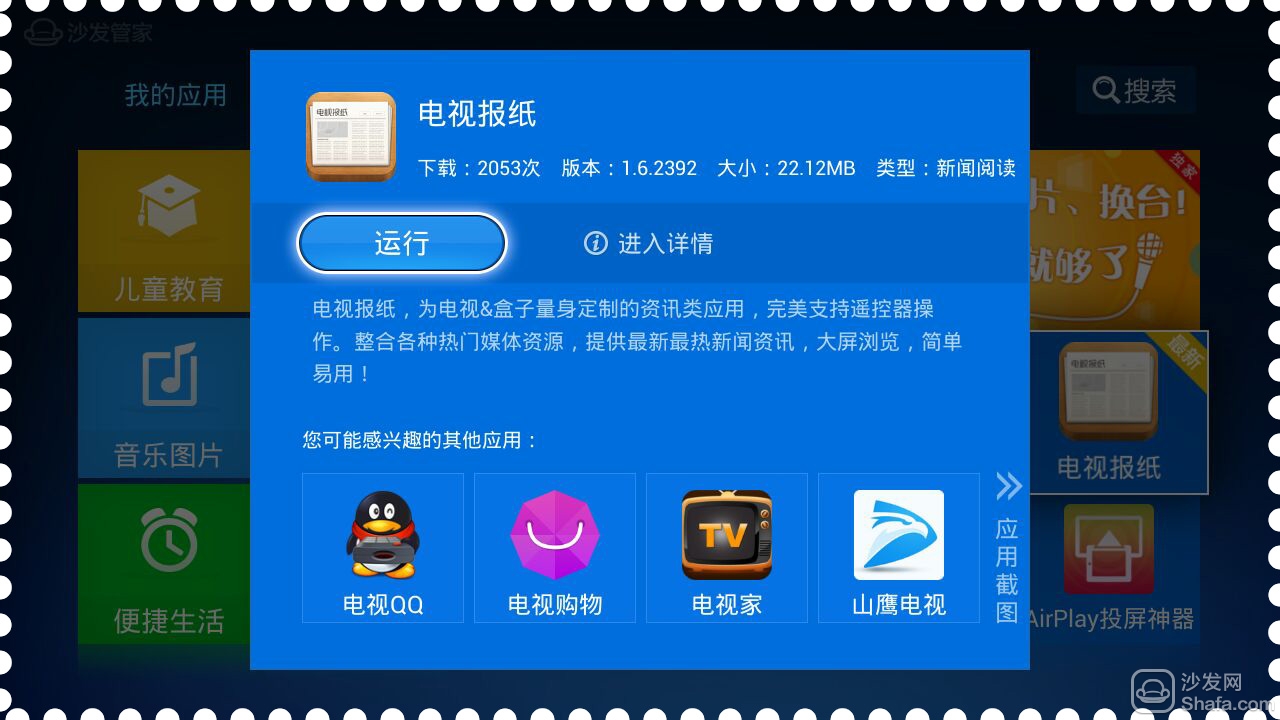
Simple and refreshing welcome page, centered with the name of the app
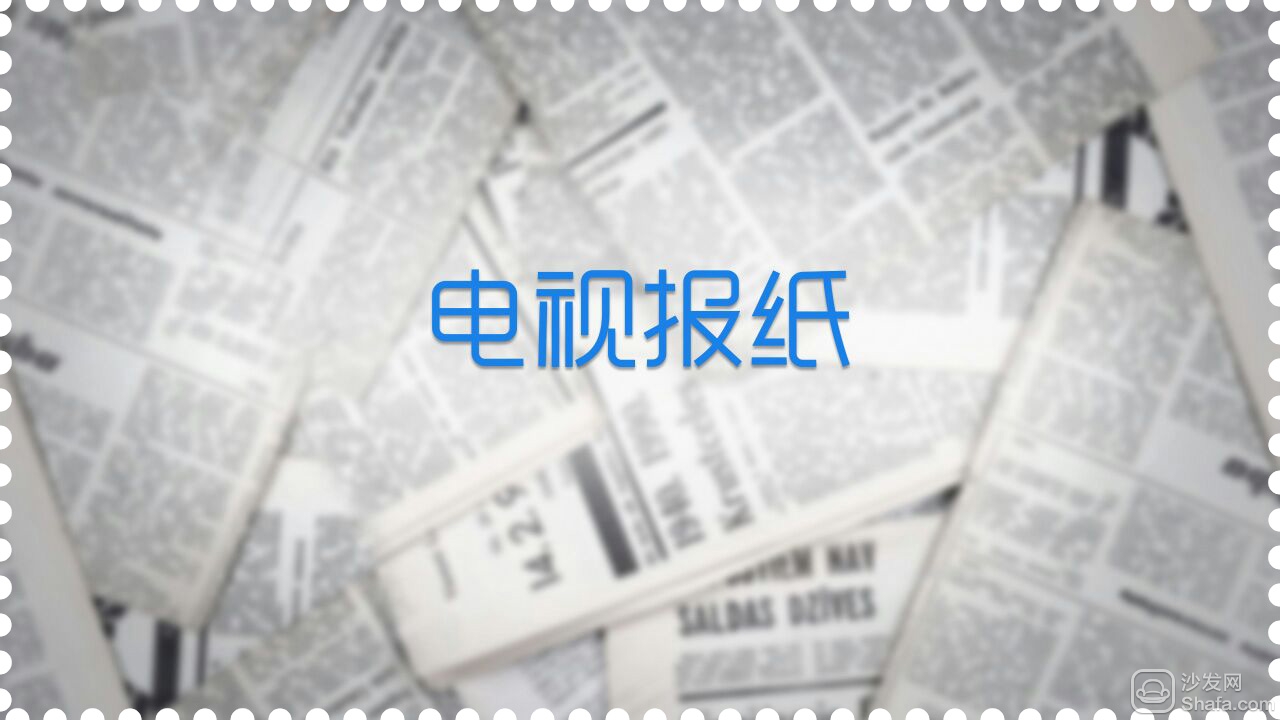
Automatically enter the home page after 2 seconds, the use is very simple, the home page is neatly arranged according to the contents of the classification

Select a box to select a category you want to see. The ok button is entered. The largest proportion is the current affairs.

After entering, each message shows the title, news source, time of release, and content of the news
Remote control arrow keys to select the news to read, click to enter

After entering the details, the page shows the number of pages in the news at the bottom of the page.
The current page number, as well as instructions for the operation of the arrow keys,
You can press the left and right keys to scroll the page, up and down keys to select the previous or next news
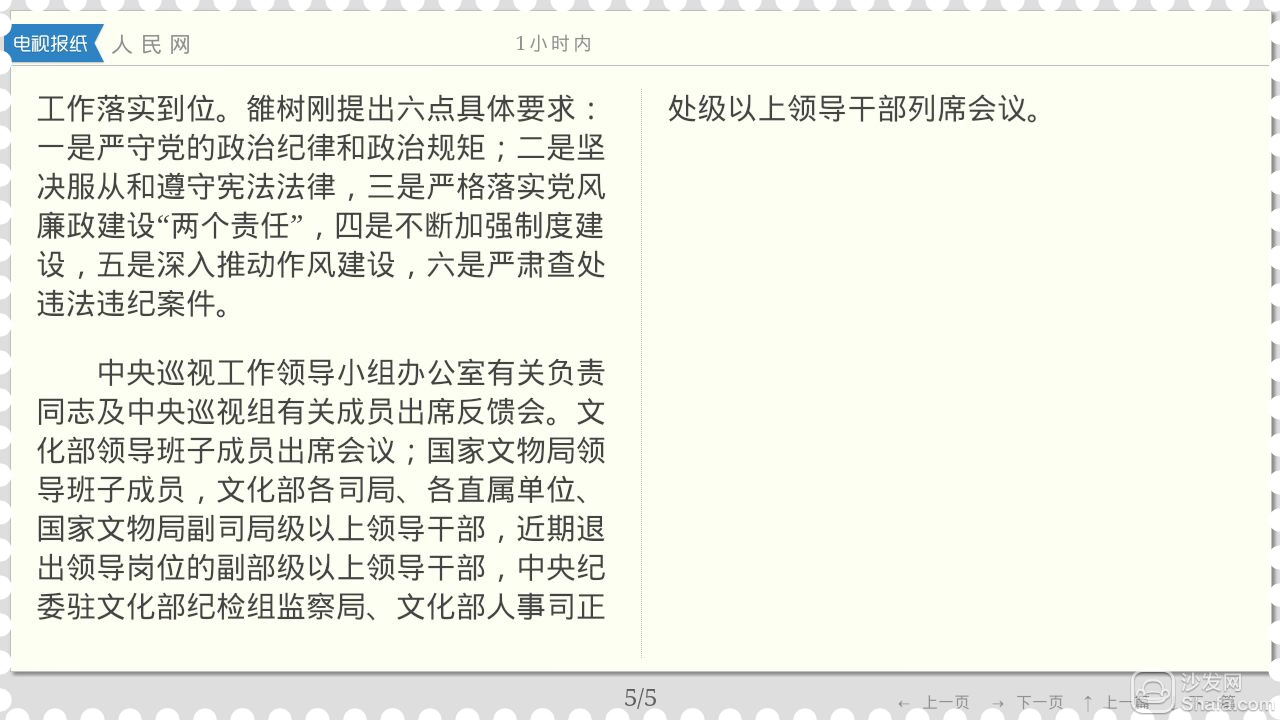
Return key can return to the previous page
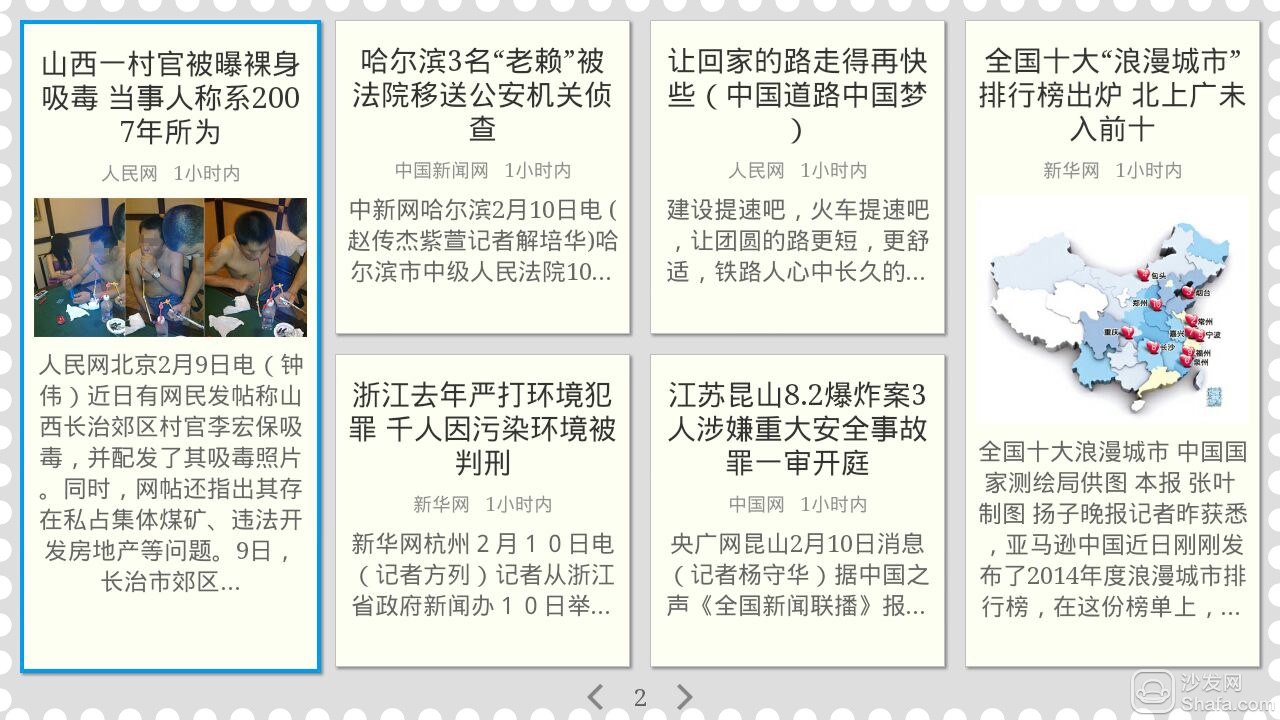
Car plate

The arrangement is the same at the same time and the operation is the same
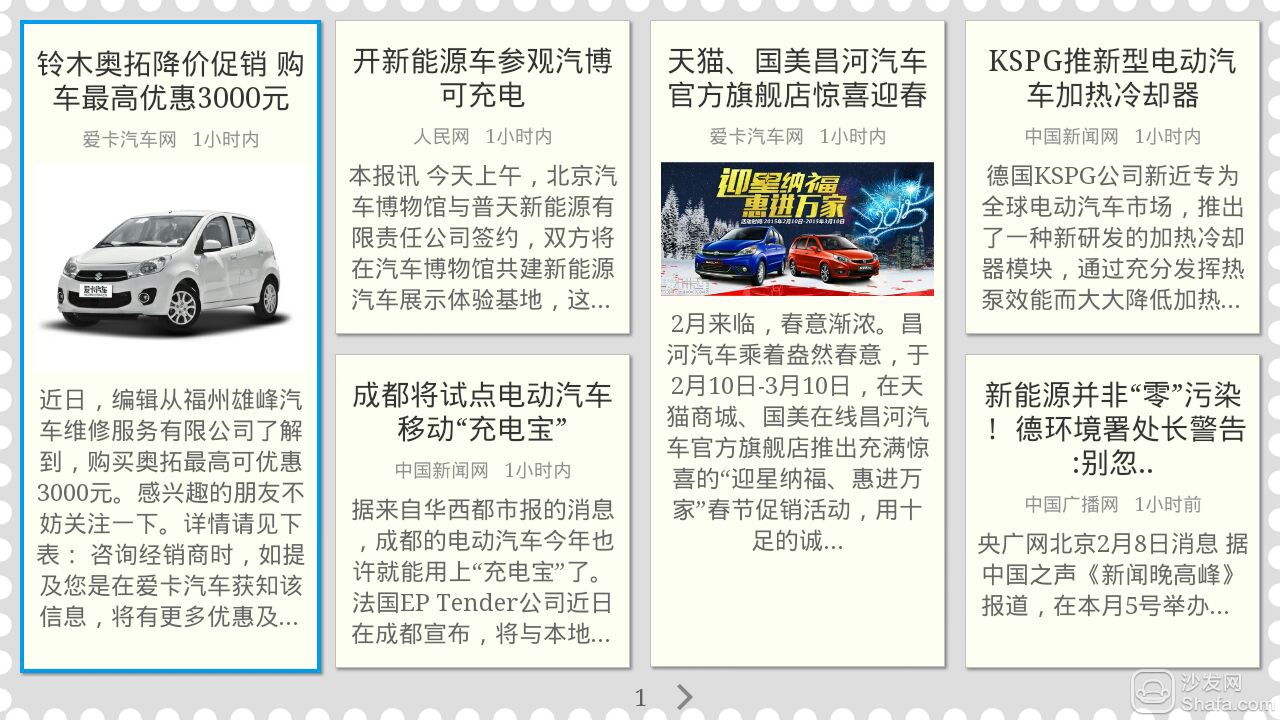
Real estate section


Financial Sector

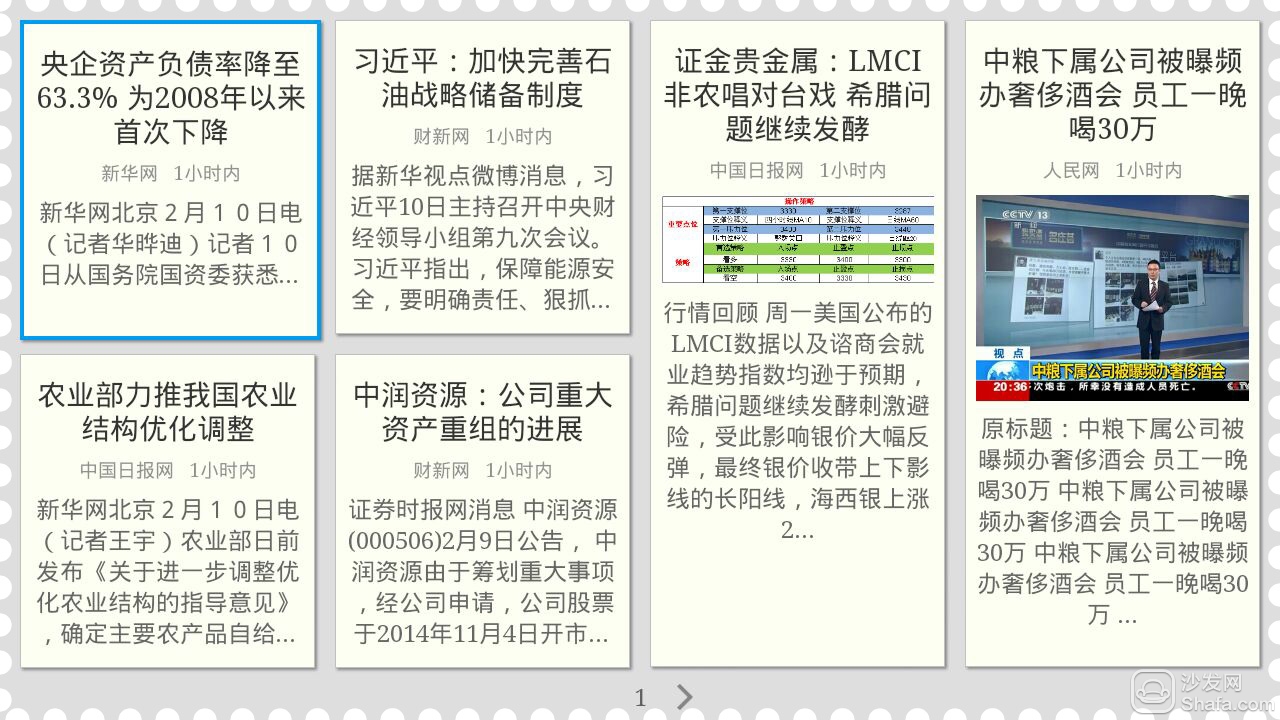
Unlike paper newspapers, the maps here are all colored, some are still TV screenshots
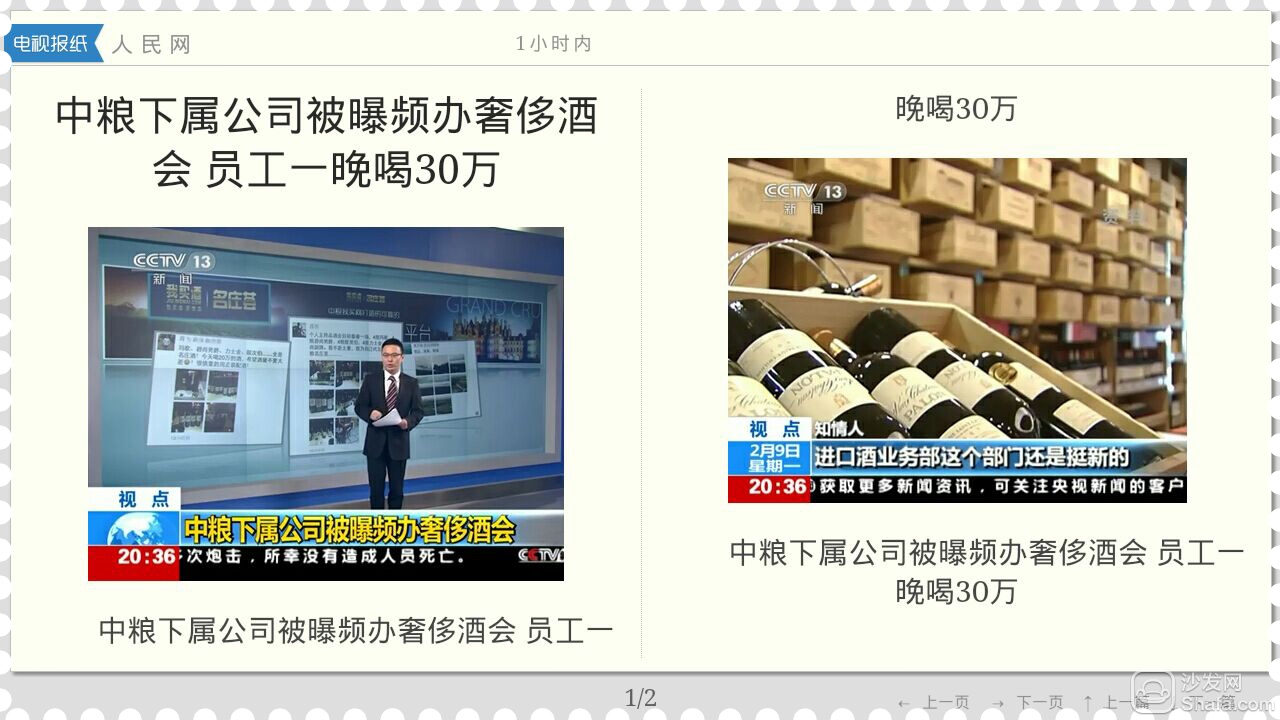
Entertainment section


The picture of the entertainment section is obviously more than the previous sections. The nature of the entertainment news is decided by it.

Sports section


Technology section



Did you see the first section of the technology sector? Sofa butler, the most trusted TV application market for millions of families.
Although it is Xiaobian P, but the head of the sofa butler is not impossible!
The return key can only be retired to the application homepage, but if you want to quit, the return key can be useless.
Try it with the menu button - å’¦~~~ This pop-up menu looks familiar.

Oh ~~~~~~~~~~~ That's right. Isn't this the TV viewer's menu?
Are two applications produced by one company?
Pop-up menu with URL search, favorites, forward and back, refresh and exit, take a look at the URL search

Enter the sofa butler homepage try


Familiar sofa home page, accidentally found his own early evaluation of a post! ! ! Bee video more map evaluation

It now appears that the evaluation at that time was really worth mentioning.
It seems that I have grown and exercised on the sofa.

Add a favorite, collect the sofa net to the browser

The effect of forward and backwards is exactly the same as that of the computer browser.
If you browse through the news, you can opt out here

Summary: neat interface, clear arrangement, easy to use
News update timely, comprehensive content, clear classification
Built-in browser, choose to enter the website to enter the website
Inadequate: Actually it is just a website that integrates news, and it is difficult to experience the pleasure of reading a paper newspaper. It is suggested that turning pages will increase the dynamic effect.
It is restricted by television, the word display is small, and if you look at it for a long time, you may feel tired. It is recommended to increase the function of the magnifying glass.
Recommended installation sofa butler, download address: http://app.shafa.com/

Hot Apps Recommended: HDP VST All-in-one Fast-viewing film Dragon Live King of k-song TV Thumb playing ZAKER