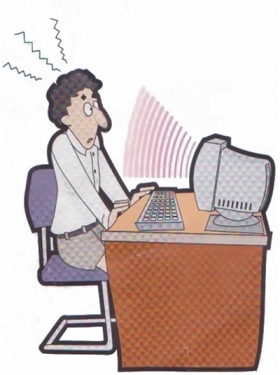
1. Put a few pots of cactus in front of the computer.
2. Drink 2 to 3 cups of green tea each morning and eat an orange. Tea is rich in vitamin A. After it is absorbed by the body, it can be quickly converted to vitamin A. Vitamin A can not only synthesize rhodopsin, but also make the eyes look more clearly in dark light. Therefore, green tea can not only eliminate the harm of computer radiation, but also protect and improve vision. If you are not accustomed to drinking green tea, chrysanthemum tea can also play a role in resisting computer radiation and regulating body functions. Spirulina and sea buckthorn oil also have anti-radiation effects.
3, before the Internet to do a good job of skin care isolation, with pearl membrane, can effectively prevent environmental pollution and radiation pollution; Second, after the computer is used, the face will absorb a lot of particles of electromagnetic radiation, wash your face with water in time, this will make Reduced by more than 70% by radiation!
4. When operating the computer, it is best to install a special filter board for the computer on the screen to reduce the radiation hazard. Do not place idle metal objects indoors so as to avoid the re-emission of electromagnetic waves. When using a computer, adjust the brightness of the screen. Generally speaking, the greater the brightness of the screen, the stronger the electromagnetic radiation, and vice versa. However, it cannot be adjusted too dark, so as not to affect the effect due to too little brightness, and it can cause eye strain.
5, should buy the new computer as much as possible, generally do not use the old computer, the radiation of the old computer is generally more powerful, in the same distance, the same type of model, is generally 1-2 times the new computer.
6, the computer placement is very important. Try not to let the back of the screen go toward someone's place, because the strongest radiation is the back of the computer, followed by the left and right sides, but the front of the screen is the weakest radiation. To be able to see the word as the standard, at least 50 cm to 75 cm distance, this can reduce the damage of electromagnetic radiation.
7. Pay attention to indoor ventilation. Therefore, it is advisable to install a ventilation fan in the room where the computer is placed. If not, pay special attention to ventilation when surfing the Internet.
8, pay attention to eat some carrots, bean sprouts, tomatoes, lean meat, animal liver and other foods rich in vitamins A, C and protein, often drink green tea and so on.
9, often working in front of the computer people often feel dry eyes pain, so, put a few bananas on the computer desk is very necessary, potassium in the banana can help the body discharge excess salt, so that the body reaches the potassium and sodium balance, ease the eyes The symptoms of discomfort. In addition, bananas contain a large amount of beta-carotene. When the human body lacks this substance, the eyes will become painful, dry, and the eyes will be dull, and the water loss will be less. Eating more bananas can not only relieve these symptoms, but also in certain conditions. To alleviate the degree of eye fatigue, to avoid premature aging of the eyes.
we are the best supplier in China to offer the networking tools including sort of insertion tools, impact and punch down tool (Ericsson punch down tool, Siemens punch down tool, Corning punch down tool and so on), Crimping Tool(RJ45 crimping tools, coaxial Cable Crimping Tool, picabond ratchet crimper), cable stripper and cutter, Cable Tester and connector removal tool, and so on.
In short, we offer the networking tools for cutting and stripping coaxial cable, twist cable, and optical fiber. And professional compression crimping tool for different connectors, insertion tools for different modules .To save cost for customers, we have desired some tools with multi-function. So you can keep one tool instead of several different types. Meanwhile, for some coaxial cable crimping tool you can change the head to fit the cable specification yourself. It will make you lose weight on tool set but to finish your work perfectly.

Insertion Tool, Punch Tool, Cat 5 Cable Tester, Crimping Pliers, Cable Crimping Tool
NINGBO YULIANG TELECOM MUNICATIONS EQUIPMENT CO.,LTD. , https://www.yltelecom.com