Tutorial national V9A universal, does not distinguish between Telecom, Unicom, mobile. Hardware version: EC6108V9A without equipment test mode
Note:
Although this tutorial is common across the country, there are still some special versions of Huawei boxes that may fail during the cracking process. Please visit this link (http://bbs.shafa.com/forum-51-1.html) to see more. Updated tutorial
1. Prepare a dual male USB cable, (What is the dual male USB cable? Look down:) U disk, network cable, XP or WIN7 system PC.
(Note: The USB cable should not be mistaken. It is not a network cable. As long as it can connect a box and a notebook computer, U disk is usually on the line. It is recommended to use the fat32 format and insert it into the box. The length of the cable must be taken care of. At the same time let the box use the video cable to connect to the TV and connect to the length of the router. The computer suggests that laptops and ordinary desktop computers can use routers to connect to routers.)

Double male USB cable (Please ignore my third head...)

U disk, network cable. Don't say that you don't know, if you don't know, break it down. . . . . .
2. Decompress v9a-loader-dev-tool.zip, install DriverAssitant_v4.2 loader mode driver, and run AndroidTool_Release_v2.35.
(I used the Jilin 194M crack file package, after downloading and decompression, and then unzip the driver compression package, install the driver, I restart the computer. Then extract the Android development kit, and run, at this time the bottom line of the software is "No device was found", indicating that the box is not connected to the computer yet.)
3, the box does not plug the power supply, double male USB cable plug a box USB port, a plug into the computer's usb port, while plugging in, keep pressing the remote control's home button.
(I've spent a lot of work here, I can't even connect. The first error I use is not connected to the network cable, the second error is not connected to the remote power button to connect, the third error box has two USB One of these steps is actually very simple, and this step is actually very simple, with the USB cable constantly trying a few mouths, each time according to the requirements of the remote keyboard on the home page. Once connected, the computer will respond like a show The same as the USB flash drive, at the same time, the bottom line of the Android development tool program will display "Find a Loader device" as long as it is connected. Click the Execute button.

Until figure: found a loader device, point execution
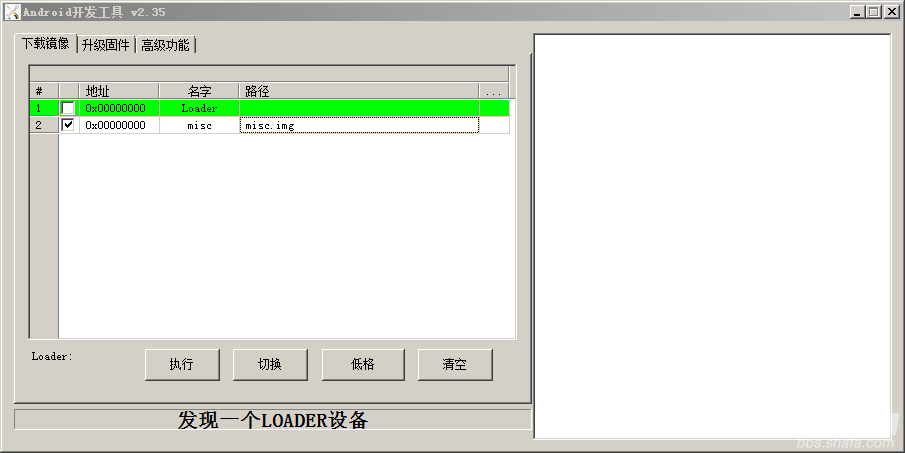
4. Unplug the USB cable from the box's double male and leave the box ready for use.
5, to prepare a computer needs to connect to the router (does not distinguish between wired and wireless connections, but need to be in the same router with the Wyatt box or plug a box into a computer network cable).
Note:
I use a laptop wireless Internet access
6, unzip "Alpha_script.zip own sofa" to U disk (Please note that U disk is not a TF card, not a mobile hard disk is not a card reader and other equipment)
Extract the files and place them in the root directory of the U disk (Open the U disk to see rootv9a.sh, Alpha_script.sh, root, etc. directories and files)
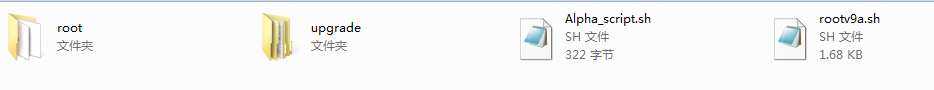
7, download the group to share file files: Putty.exe to any computer directory backup.
8, start Wyatt box power into the color bar interface
Note:
The author confessed that it was not clear. First, insert the USB flash drive into the box. Note that the USB port is the best connection to the computer. We must connect the box to the router with a network cable, and then use the video cable to connect to the TV. In fact, let the box connect the TV to the TV, but at this time, the TV does not display the picture, but the color bars displayed, that is, the color. Interface, then wait, go and get computer
Find a computer with the switch, set the ip to 172.16.20.2,
Note:
I use a laptop, here is to change the computer's IP, so that it can be found in the box. Will not make up for themselves. The first time I changed the wired ip connection, the result was running telnet, I couldn't find the box, and the response time was exceeded (dos English prompt). Then I changed the ip of the wireless connection. After changing the ip, I didn't need to use the computer's dos. Window, run putty software directly on the line
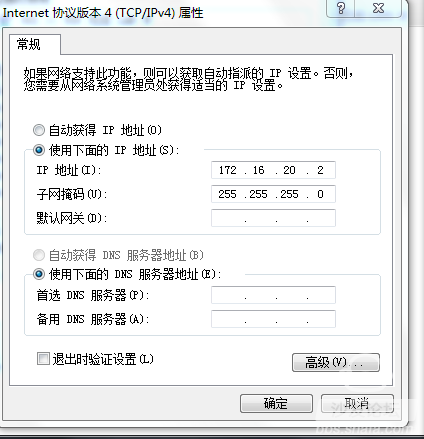
9, then on the computer to implement telnet 172.16.20.14 (some computers may not have telnet, open putty.exe, open select telnet, fill in ip, point open on it. After entering, you will see the prompt "root@rk312x :/"
Note:
Putty will come out after the operation of the window, light fill ip, port do not control, special attention at this time, point to select telnet option. After selecting the port automatically becomes 23. Then point open, this time the dos window comes out and shows the root@rk312x:/ "prompt.
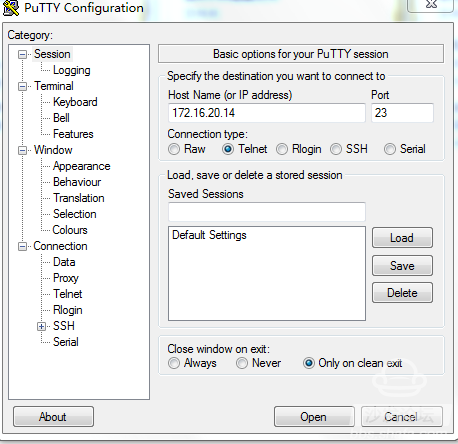
Execute one by one in the following (one command per line, pay attention to the space in it,
Note:
Carefully here, copy the first line of the command, don't copy the carriage return, don't say you got it wrong again, then right click in the dos window and paste it automatically, and then press enter to execute the command. , and then copy the second command, the same as the last operation, wait for the third line of the command will be executed after a number of lines of subtitles, the last subtitle is done, that is completed, it is 2 seconds. The box will show starting restart
The following command is three lines do not go wrong. Can be directly copied in the command line window, click the right mouse button to paste, try not to play.
Mkdir -p /tmp/udisk
Mount -t vfat /dev/block/sda1 /tmp/udisk
/tmp/udisk/rootv9a.sh
Then wait for the last line to show done. The power button shuts down and unplugs the USB flash drive.
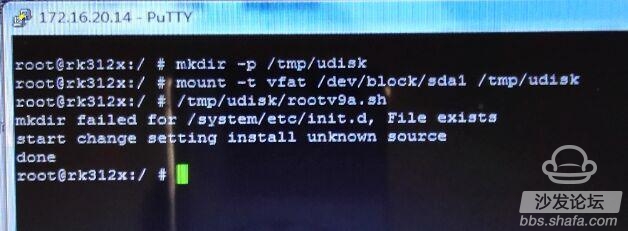
If you run line 2 the following prompt appears:
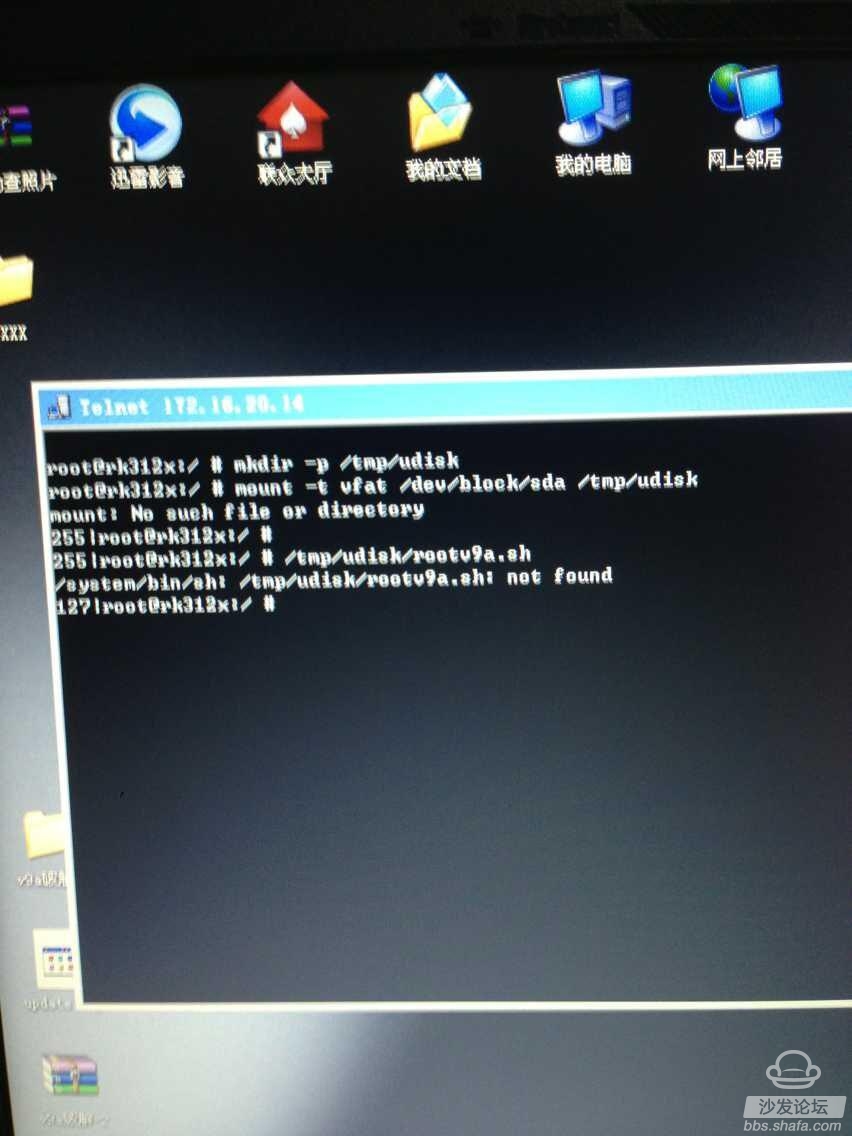
Run ls /dev/block
See if SDA1 is not changing the second line of command to yours, such as:
Mount -t vfat /dev/block/sda(n) (number you see) /tmp/udisk
10. Wait for the restart. If there is a success, there is a sofa desktop, SU and RE manager.
Note:
Unplug the U disk, restart the next box, start to see the existing IPTV, there is a sofa interface. Get it

The RE Manager installs the APP process:
Download all kinds of markets in advance (recommended to install sofa butler)
Open the RE Manager
Root directory
MNT
USB_ storage
USBDISK
This directory is your U disk
Go to the directory and select the APP you want to install to install.
Tools download address: Alpha_script.zip
Note:
Although this tutorial is universal, but there are still some special versions of Huawei boxes that may fail during the cracking process, then please enter this link
(http://bbs.shafa.com/forum-51-1.html) See more updated tutorials
Pv Branch Connector,MC4 Y Type Connector,MC4 Branch,MC4 Branch Adapter
Sowell Electric CO., LTD. , https://www.sowellsolar.com