
Take Xiaobian's TV as an example. When we want to install APP, there is no software. First, we can choose the TV's built-in quick installation method. In the built-in application mall page, you can see that there is a quick installation function in the user options. After opening, you can see how to directly install the APP in the mobile phone or computer into the TV. The only condition is that the computer or mobile phone must be in the same LAN as the TV. The installation method is explained clearly in the description interface. Then expand.
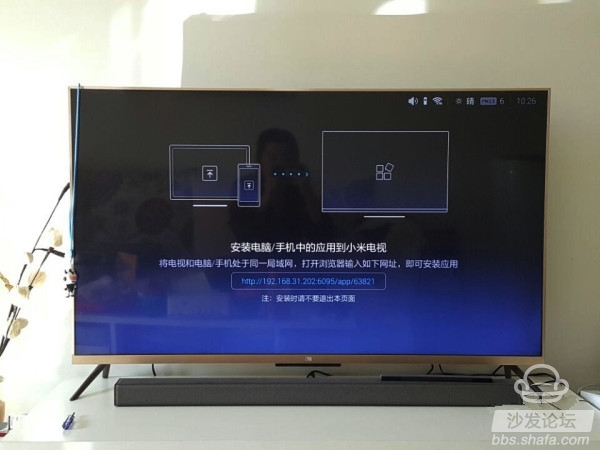
Today's focus, we come to tell you how to manually install the software on the TV via U disk, followed by our process everyone can enjoy installing their favorite TV software.
First of all, you need to have a smart TV based on Android (current domestic branded smart TVs can be), a computer and a U disk, of course, WIFI is essential.

In the first step, we first downloaded a TV APP through a computer, for example, we now choose to download the "flying browser."

The second step is to copy the downloaded software application from the computer to the U disk. Note that the installation file is apk format.
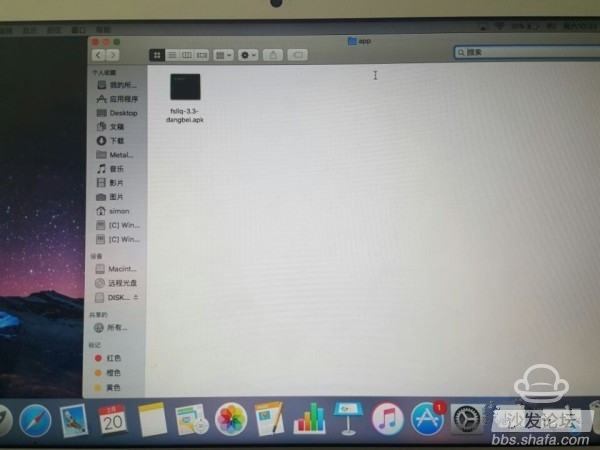
The third step is to insert the USB flash drive into the USB port on the back of the TV.

The fourth step is to find the USB flash drive through the TV menu. Some TVs will automatically pop up a prompt menu when they are just inserted into the USB flash drive for quick opening. If the menu does not pop up automatically, most of them can also be found in the status bar on the TV. Of course, depending on the menu differences of different brands of TV, the specific location may be different.


The fifth step, enter the U disk directory to find the software installation file you just copied.
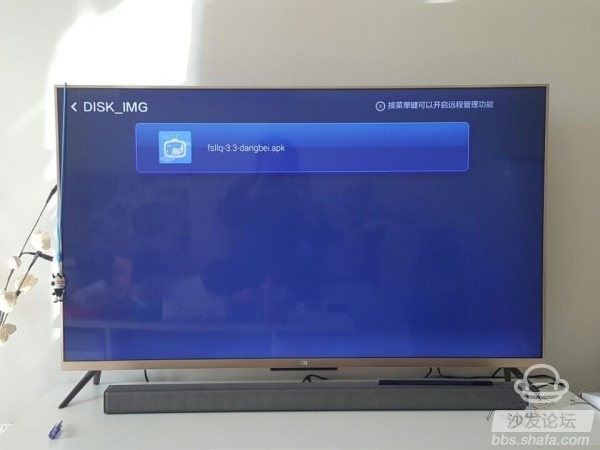
The sixth step, click on the installation file, the TV will prompt the installation information, you can ignore, just click on the next step and click on the installation.
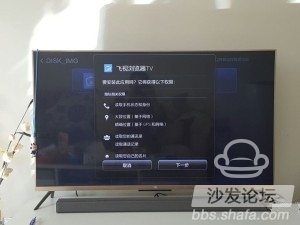
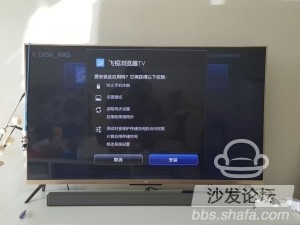
In the seventh step, after the system is installed, we can see the newly installed software on the application desktop. At this time, you can use the third-party software at will, and you don't have to worry about the shortage of “inventory†in the built-in application mall.

Here we need to remind everyone that since the memory capacity of various models of smart TVs is different, there are few problems in installing some common application software, but if you want to install some games, you must first check the remaining memory of the TV. In order to avoid insufficient memory, the software cannot be installed, and it will easily take up too much space to affect the use of other software.
Application scenario of horizontal bending
When the cable tray is laid indoors, if the straight section of the installation cable tray goes to the corner, it needs to make a turn. In this scene, the horizontal turn should be completed by connecting the horizontal elbow with the cable cable tray on both sides of the wall at 90 degrees respectively. If there is no other object at the corner of the corner, the Angle of horizontal bending can be 90°. If there are other objects, it can be designed to be 30°, 45°, 60° to fit on it.
The horizontal bend of a cable tray is an essential component in cable management systems. It is used to change the direction of cable trays horizontally, allowing for the routing of cables around obstacles such as walls or machinery. The horizontal bend is commonly used in industrial and commercial applications, where large amounts of cables need to be organized and protected.
Cable trays are used to support and protect cables in various applications. They are available in different materials such as steel, aluminum, and fiberglass. The horizontal bend is available in different sizes and materials to suit different cable tray systems.
One of the main advantages of the horizontal bend is its flexibility. It can be used to create a variety of angles and turns, allowing for efficient routing of cables. This flexibility also makes it possible to customize cable management systems to fit specific site requirements.
Another advantage of the horizontal bend is its durability. It is designed to withstand harsh environments and heavy loads, ensuring that cables are protected and supported at all times. The materials used in the construction of the horizontal bend are corrosion-resistant, making it suitable for use in outdoor and corrosive environments.
Horizontal Bend,Reducer Horizontal Bend,Standard Horizontal Bend,Offset Horizontal Bend
Rayhot Technology Group Co.,Ltd , https://www.cnrayhot.com