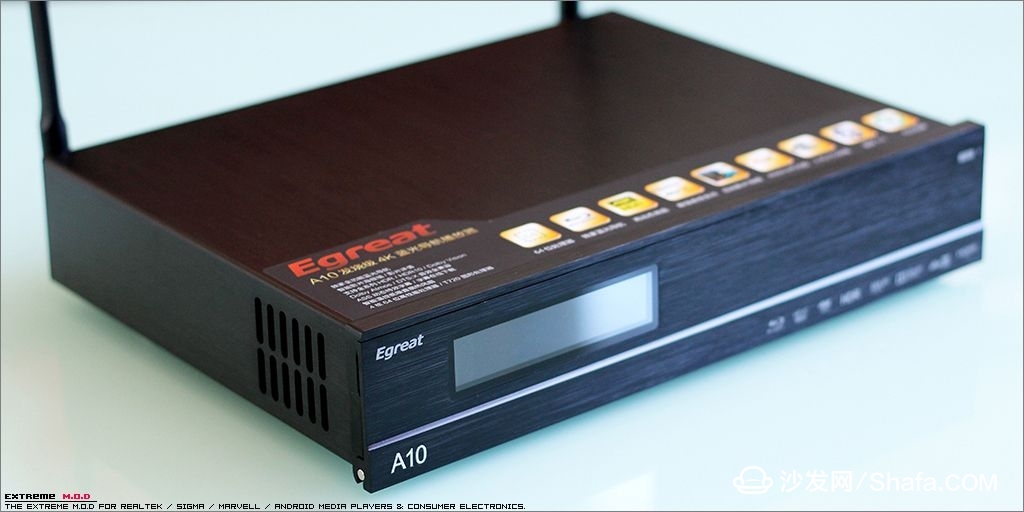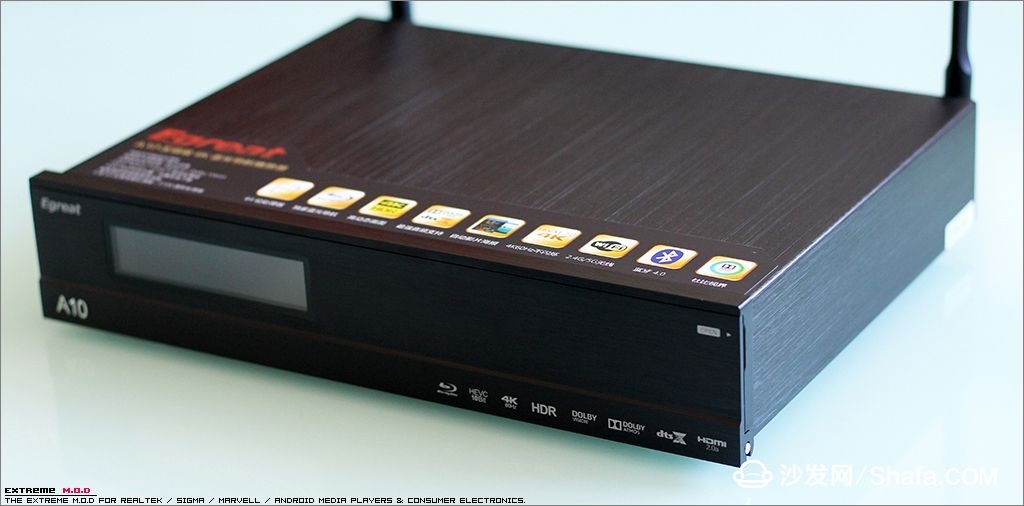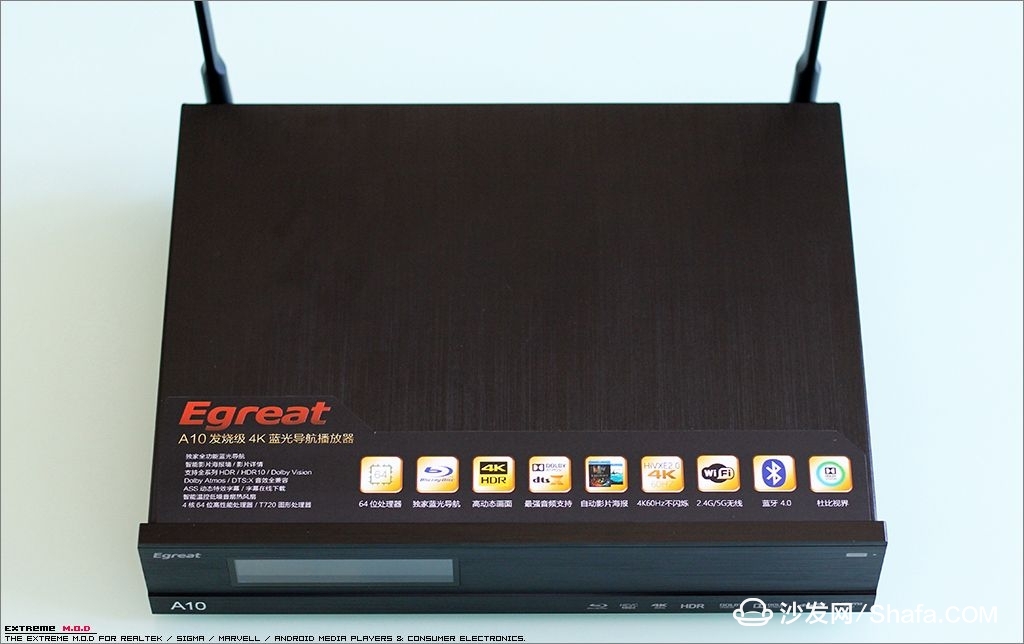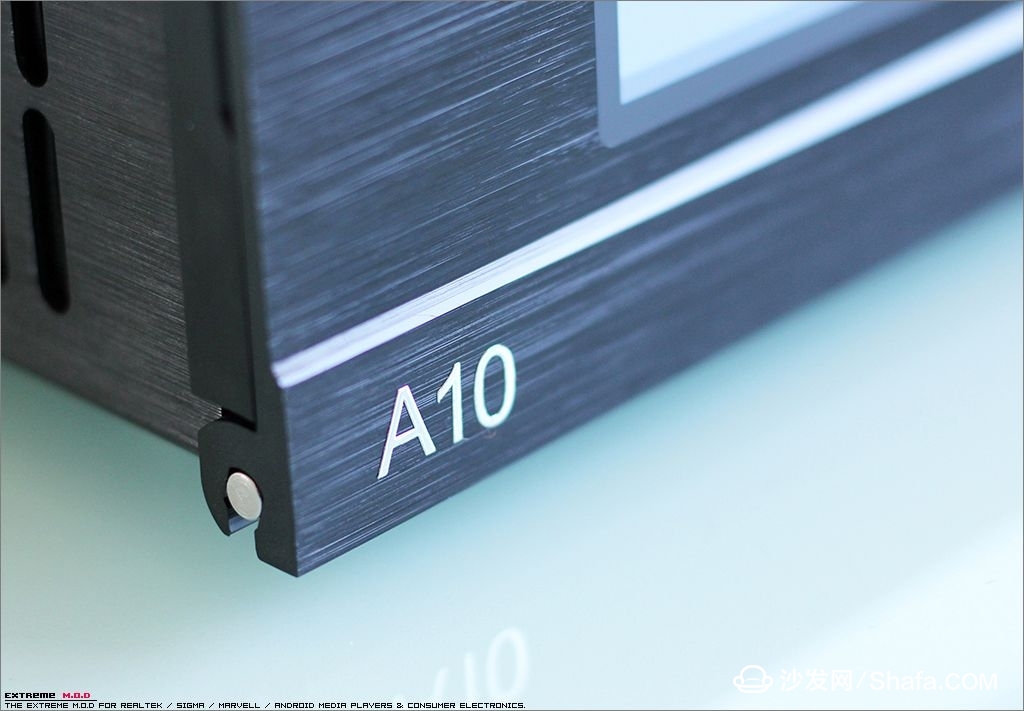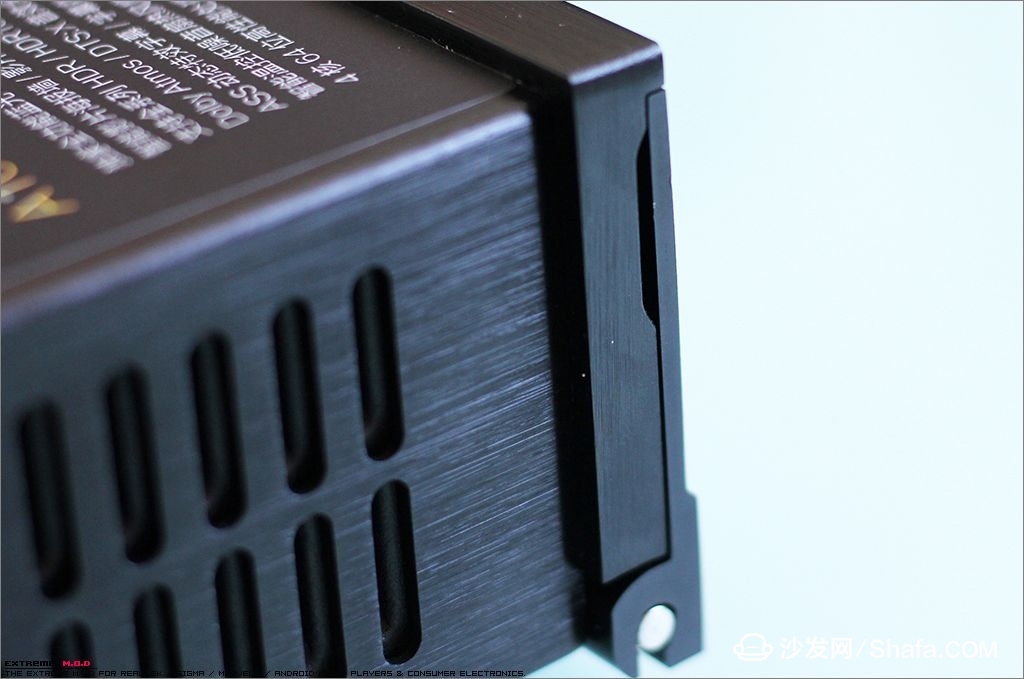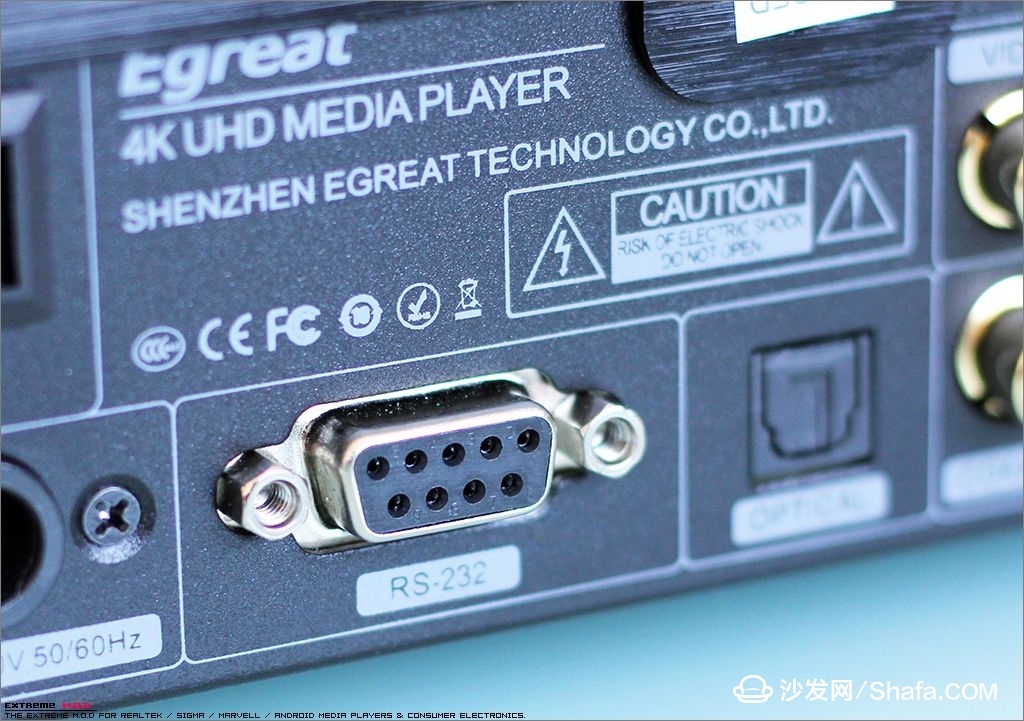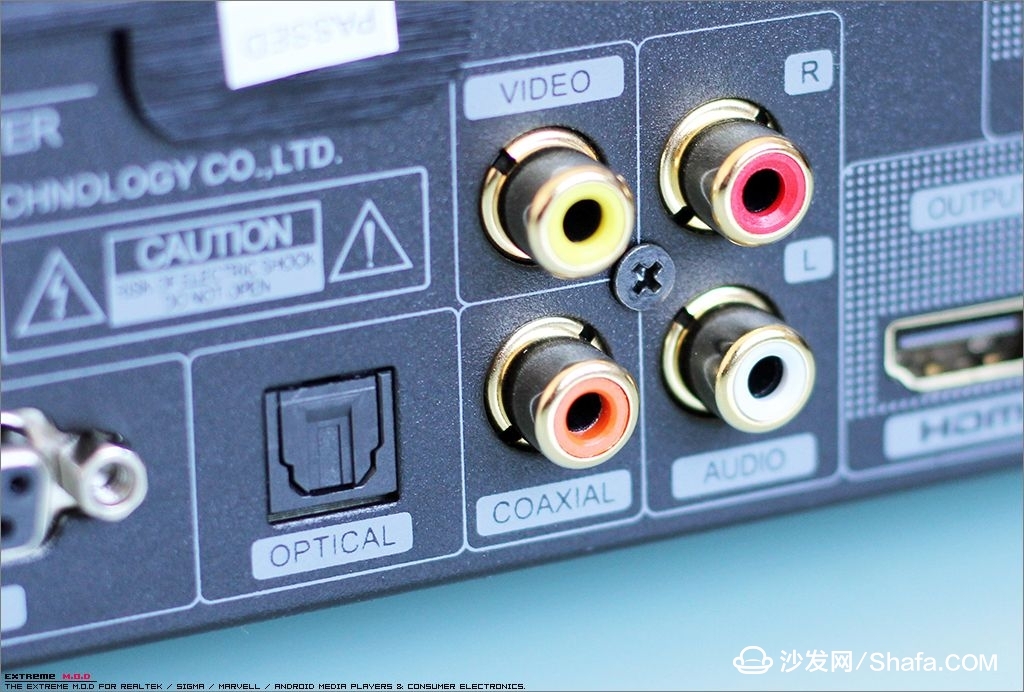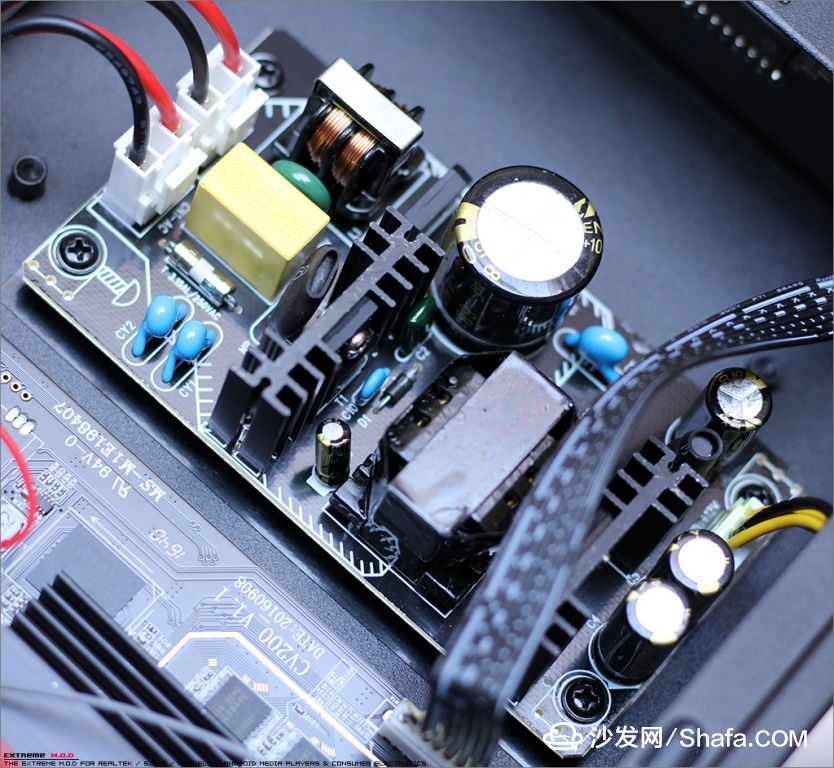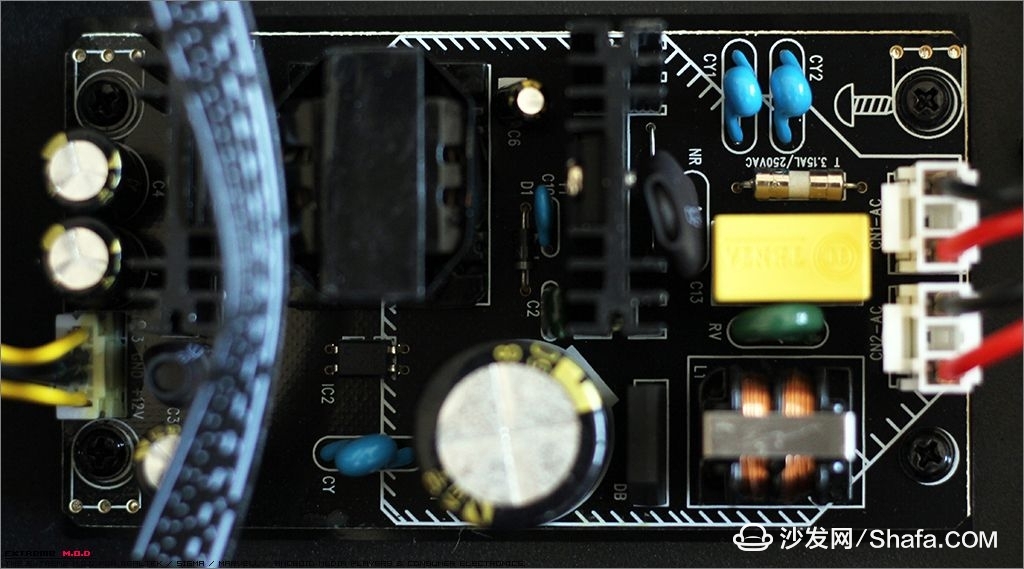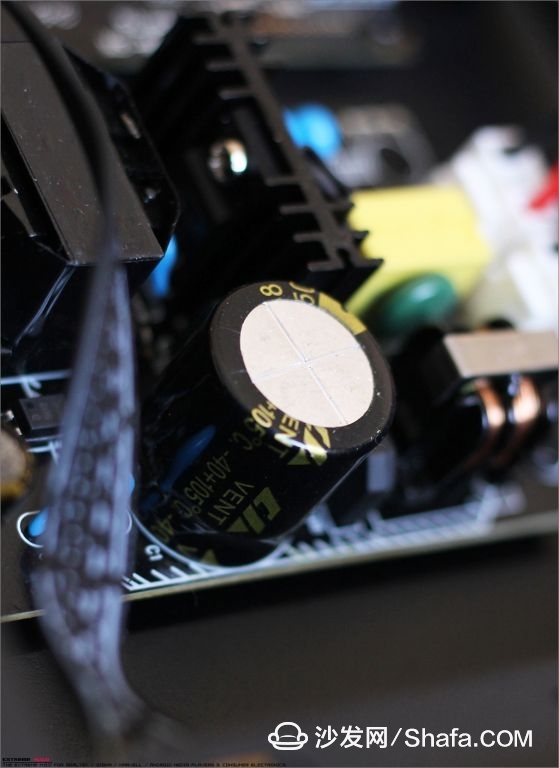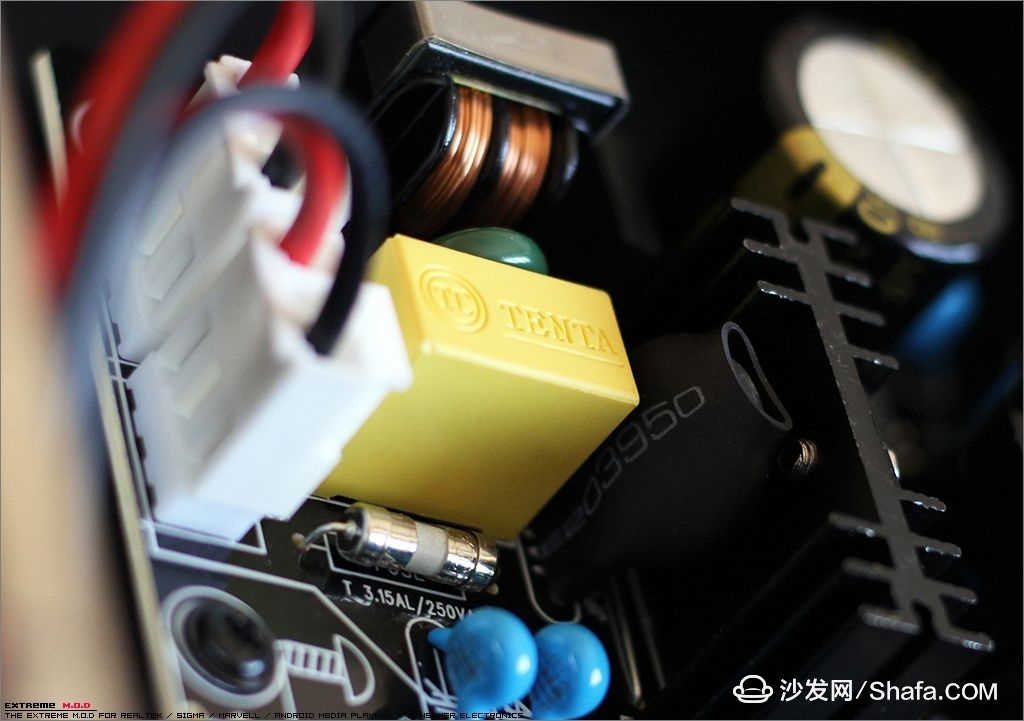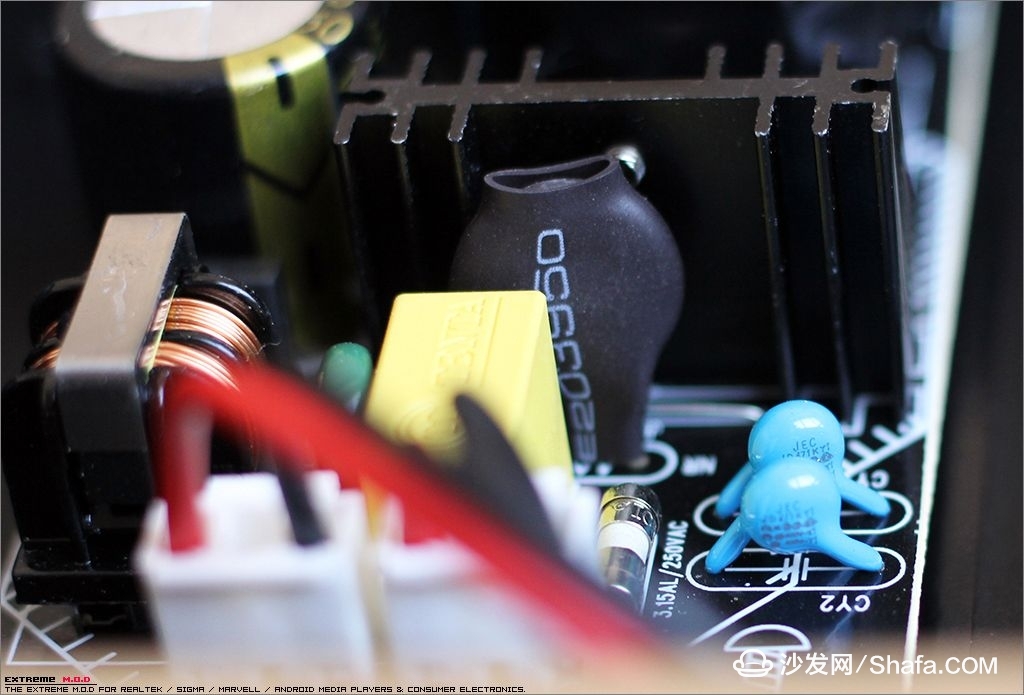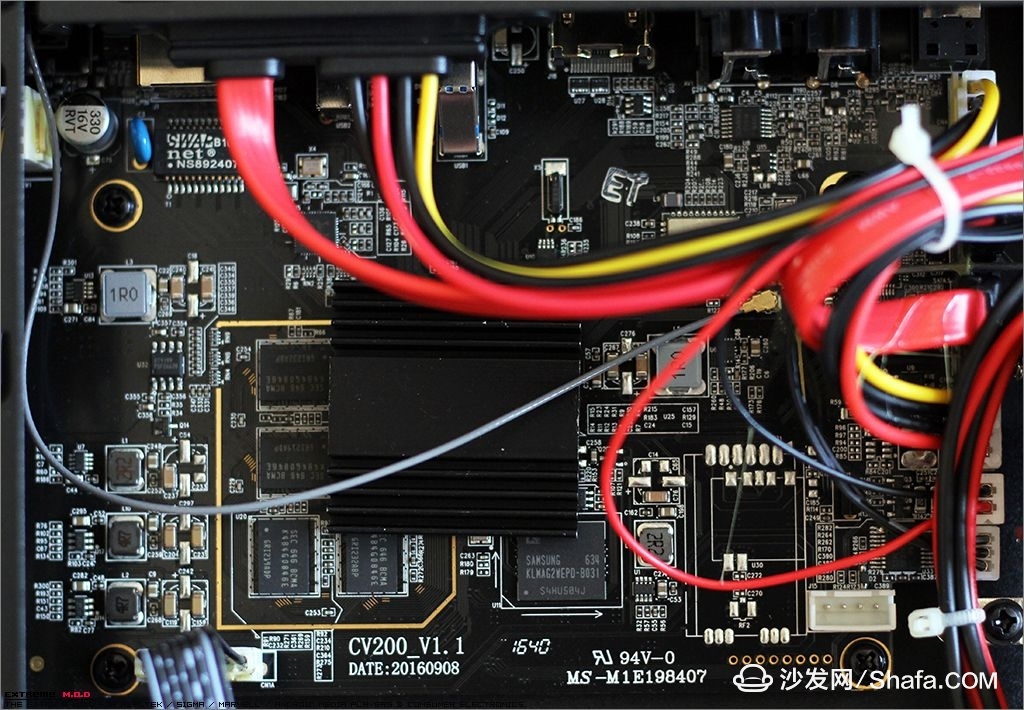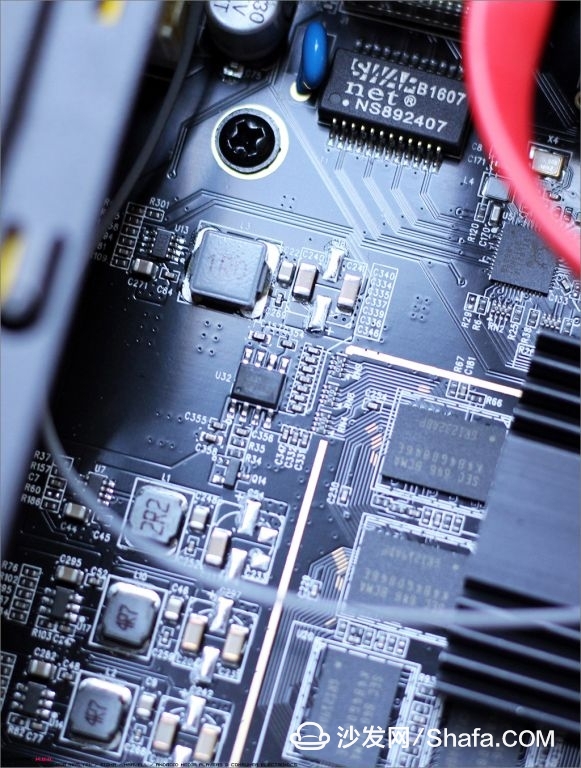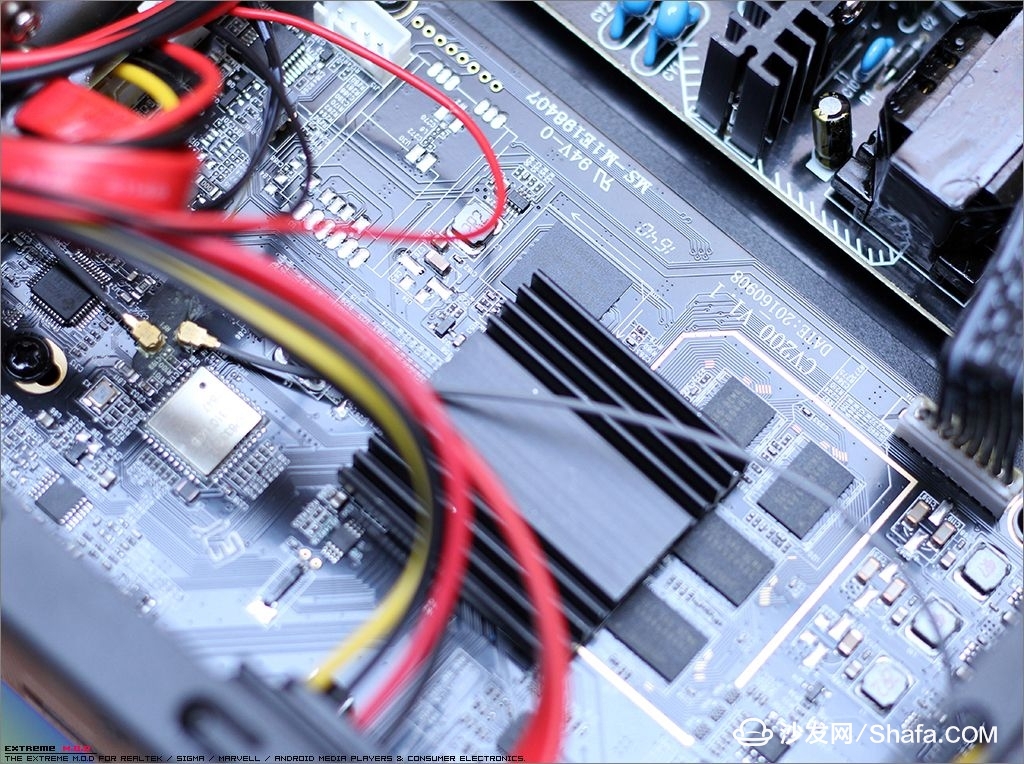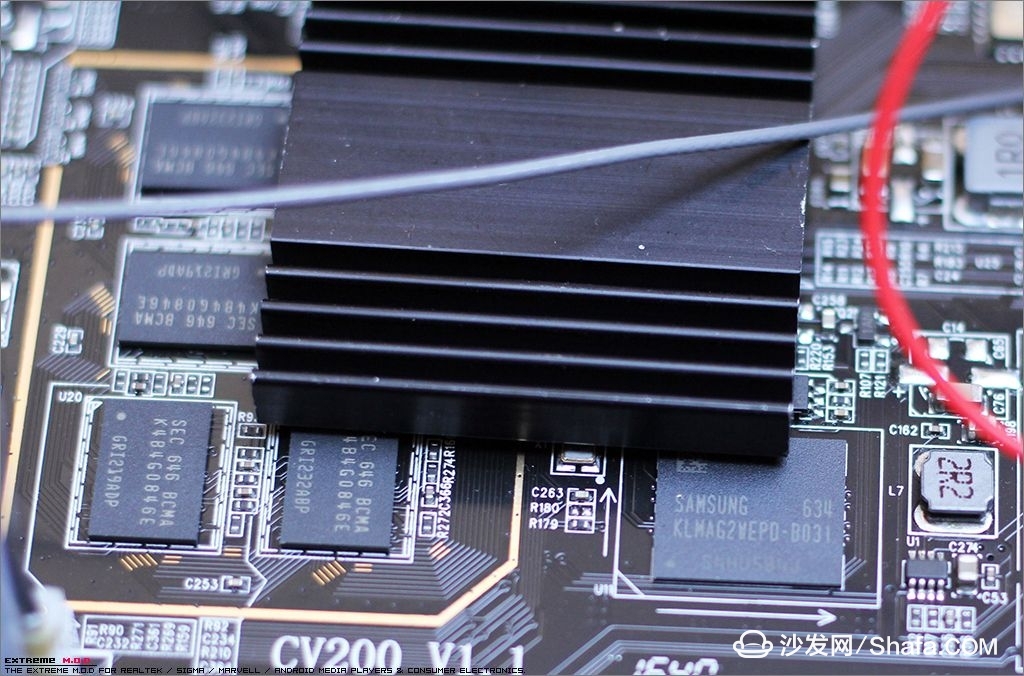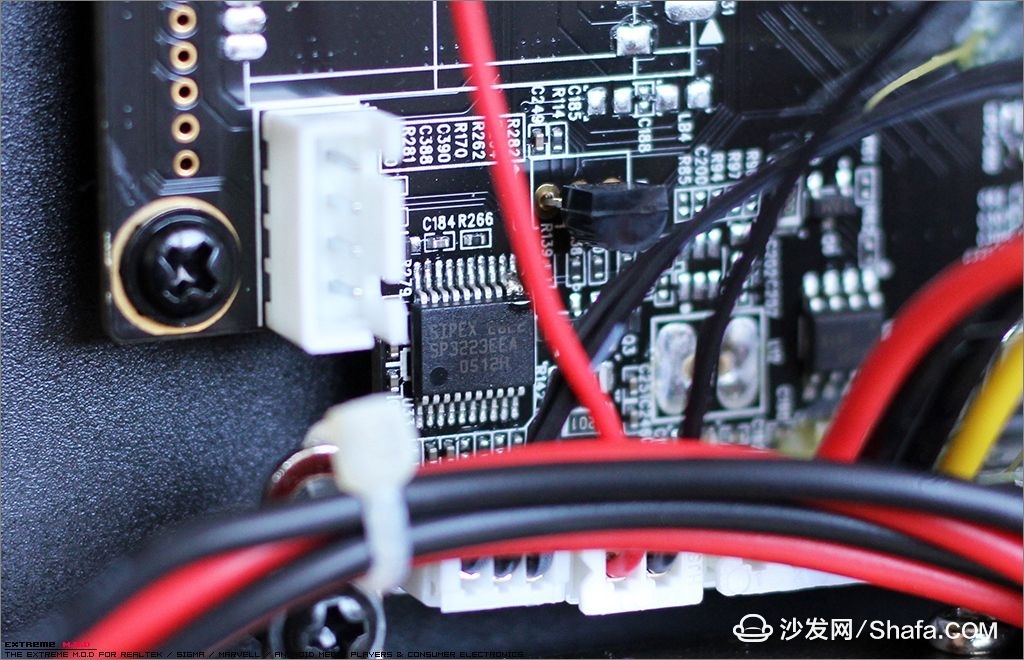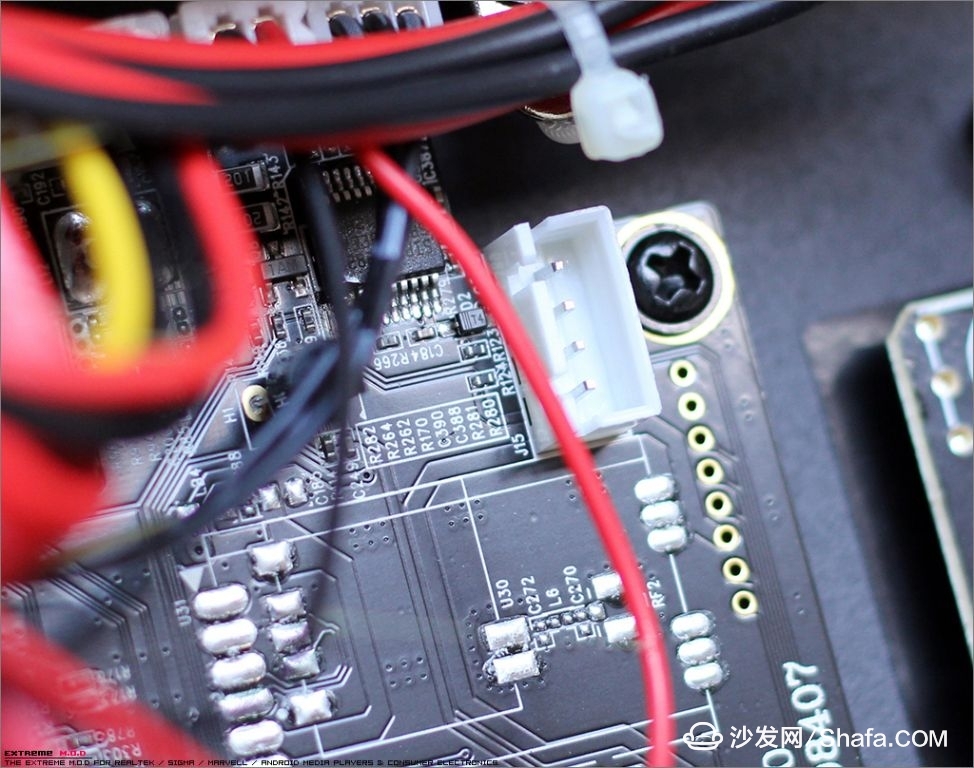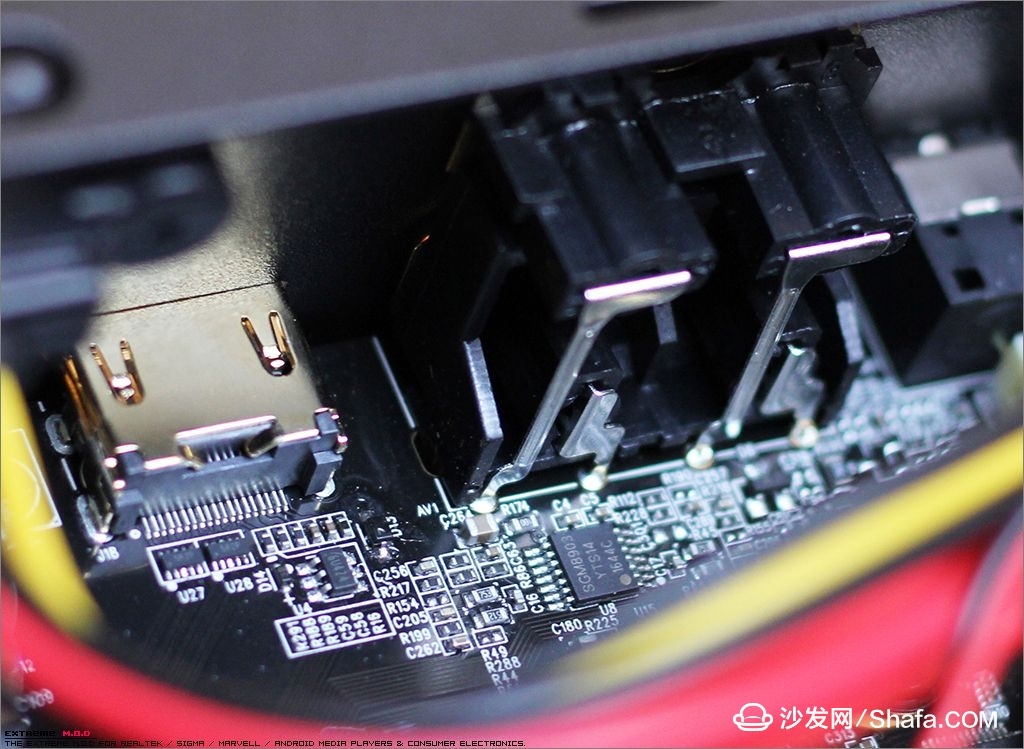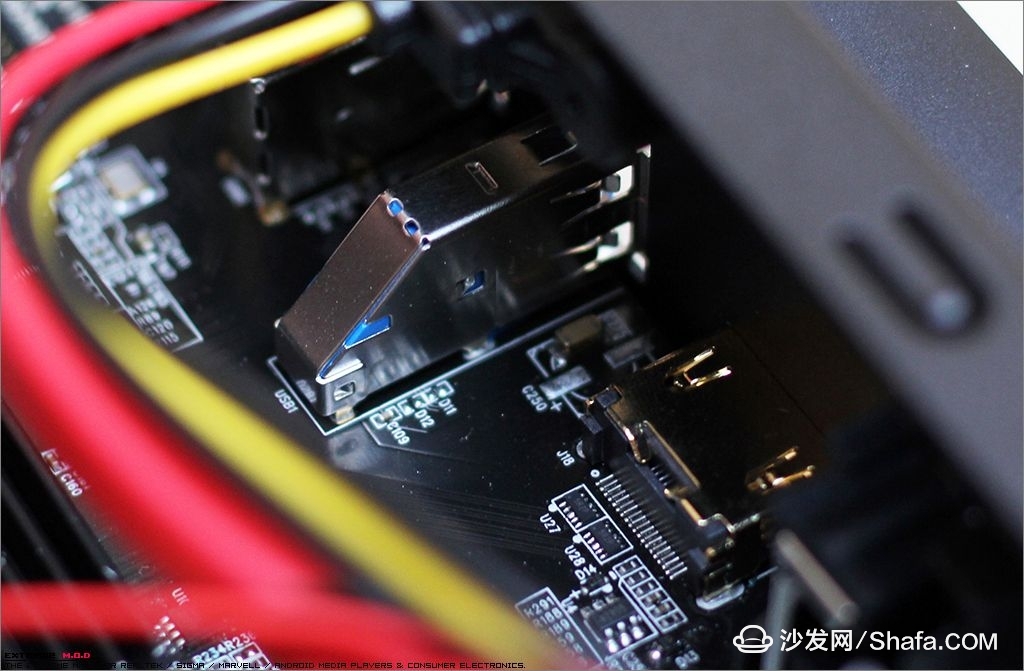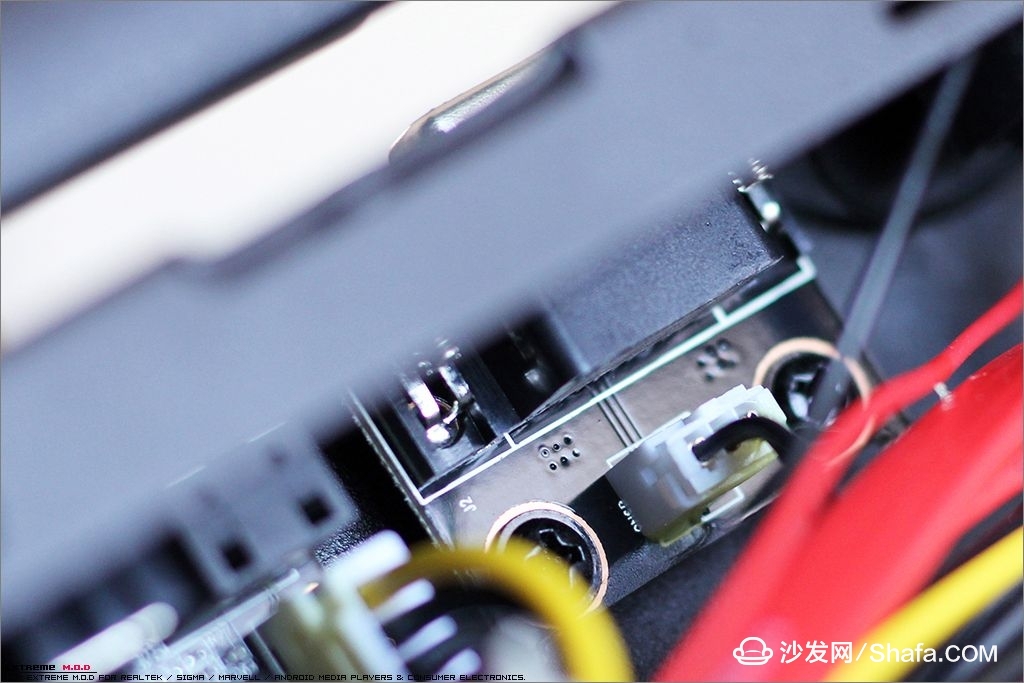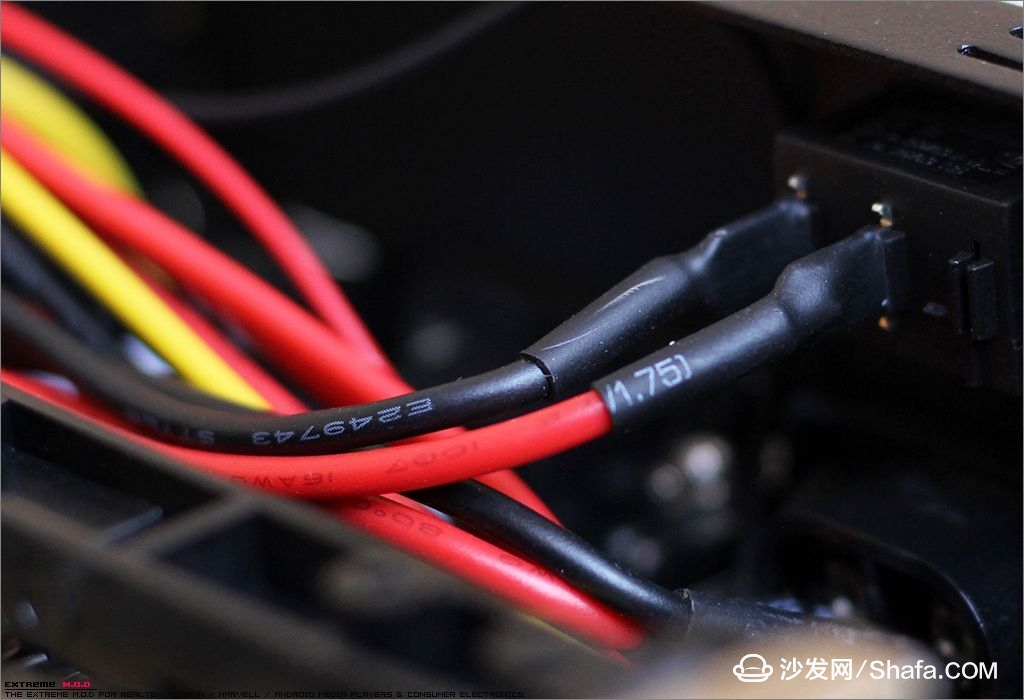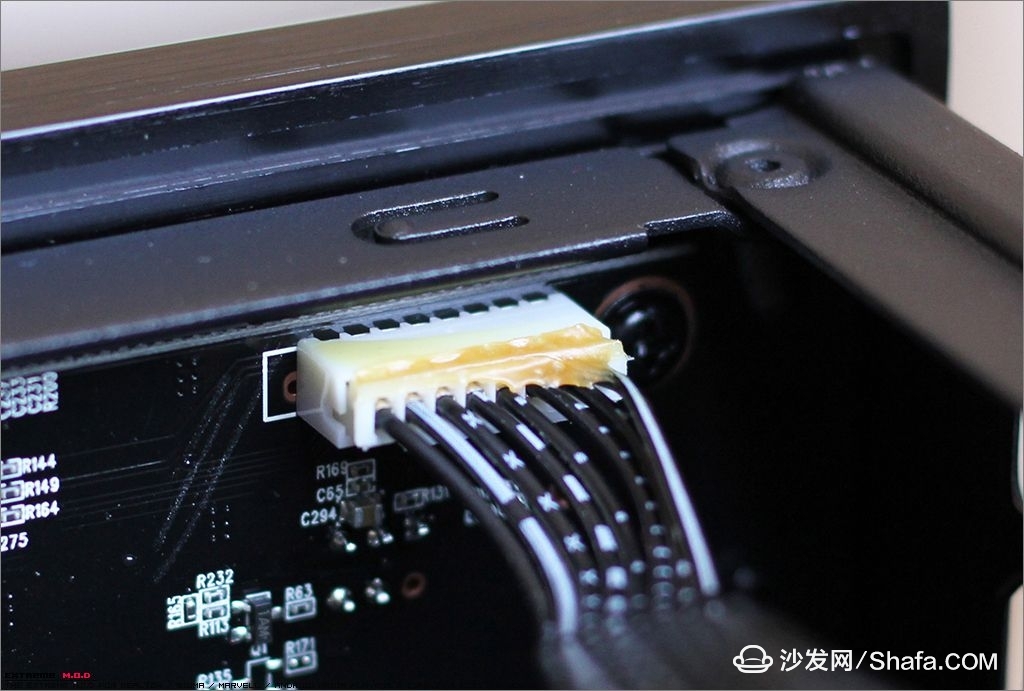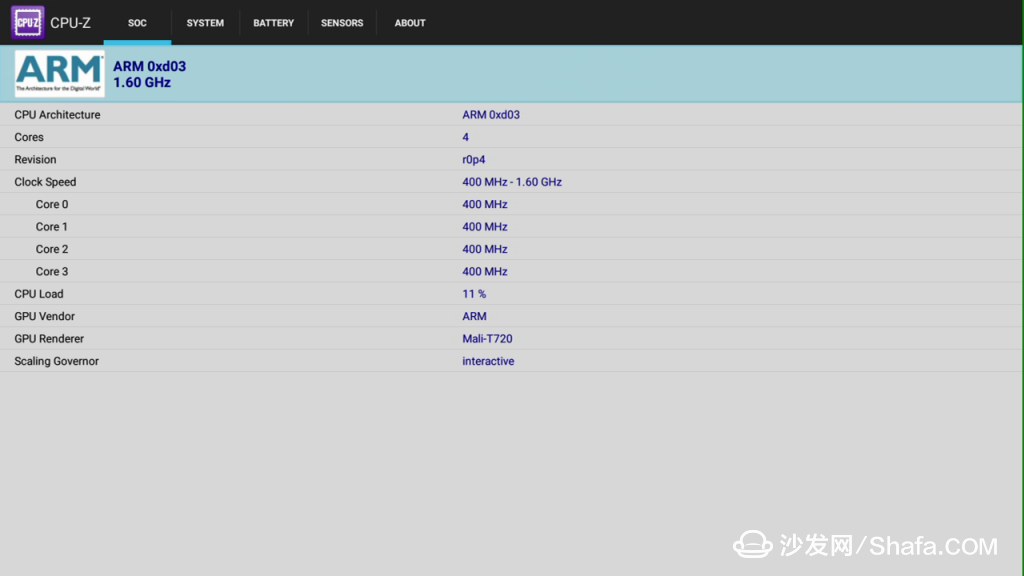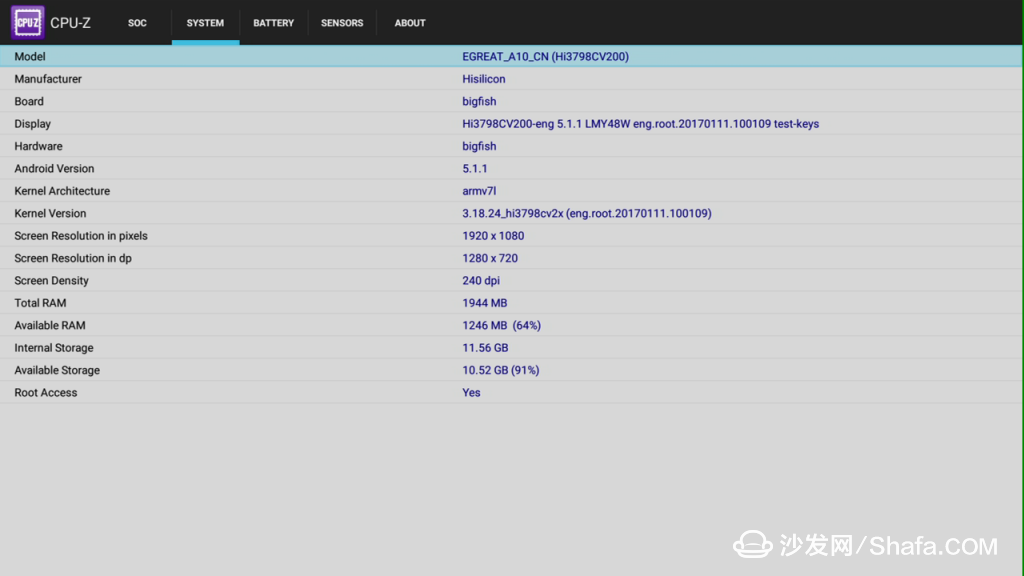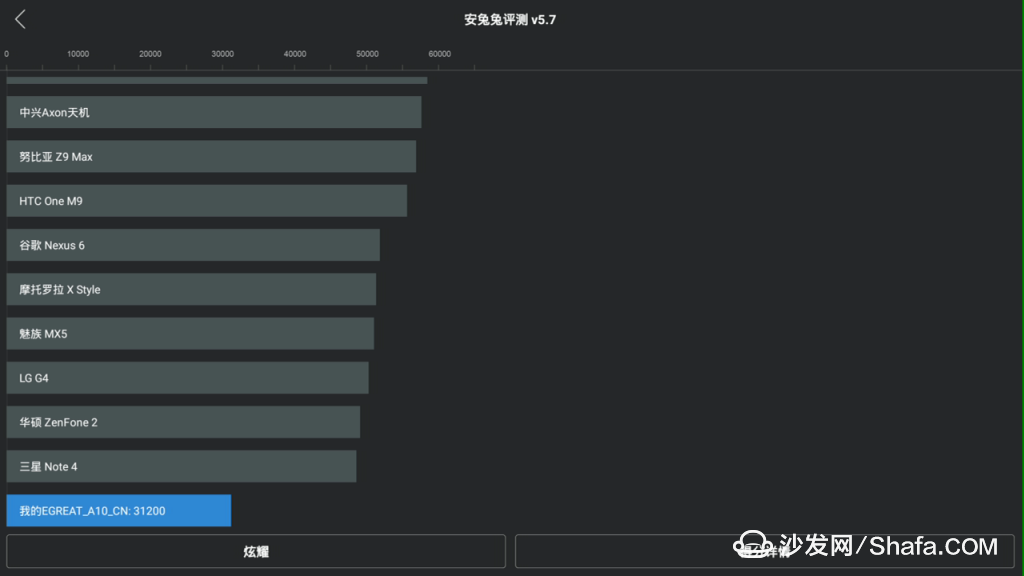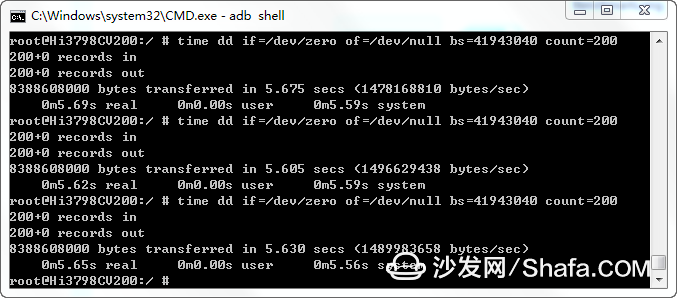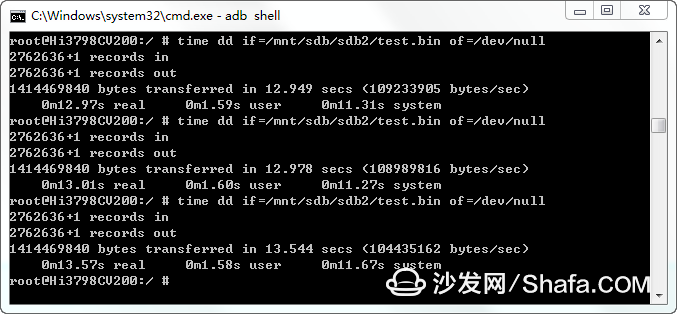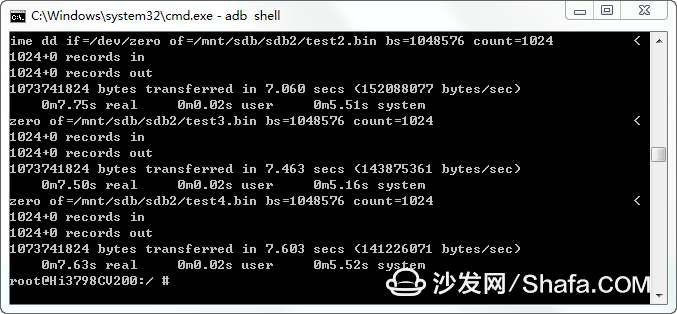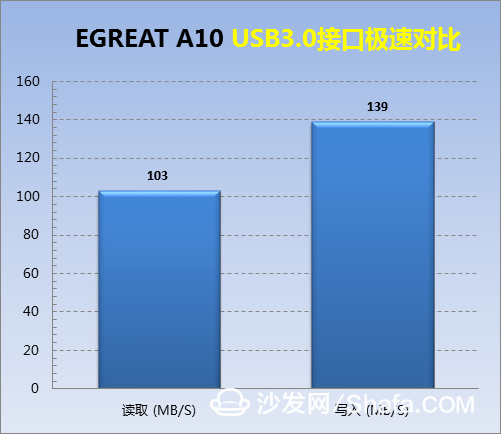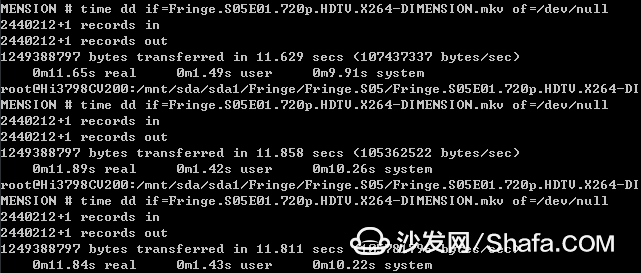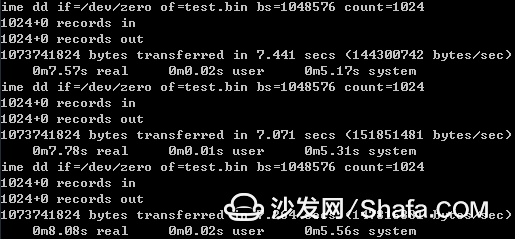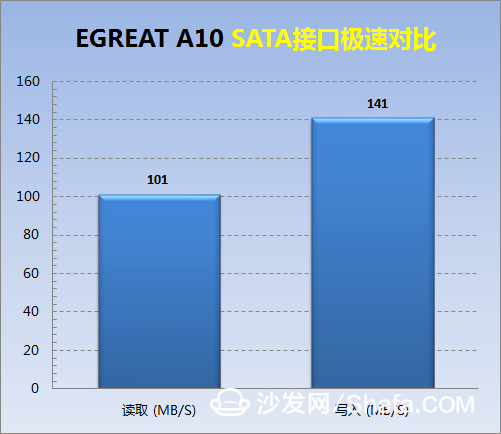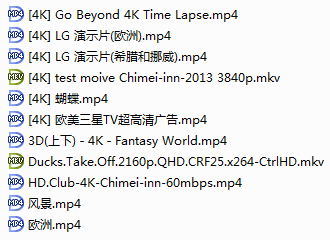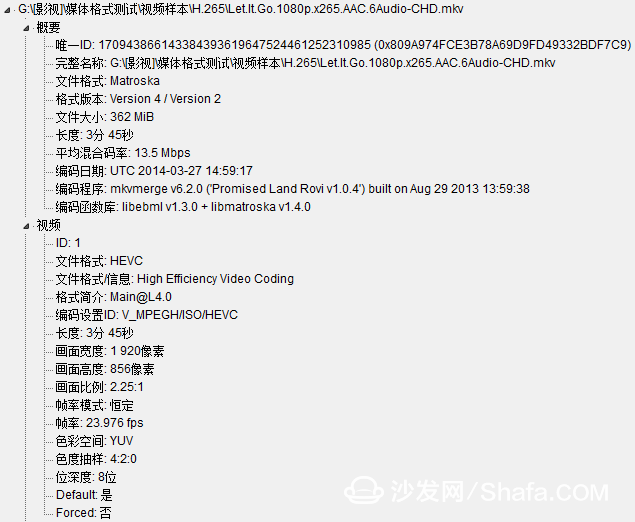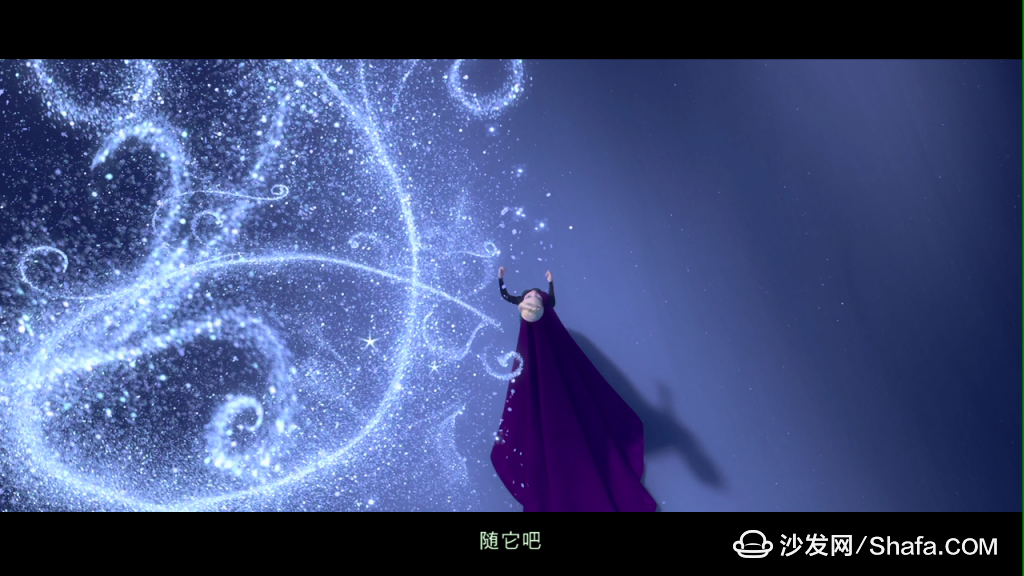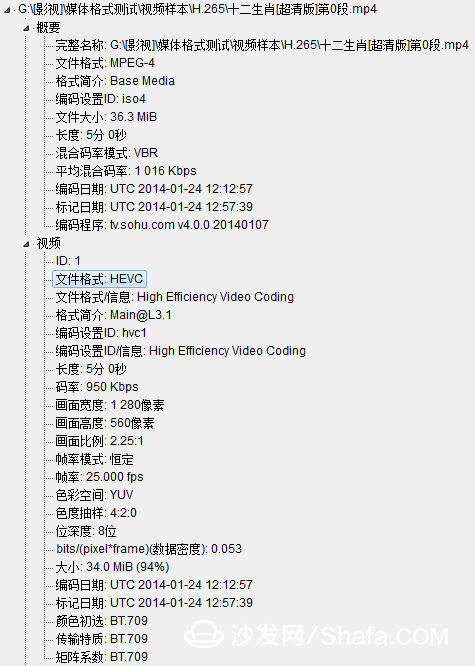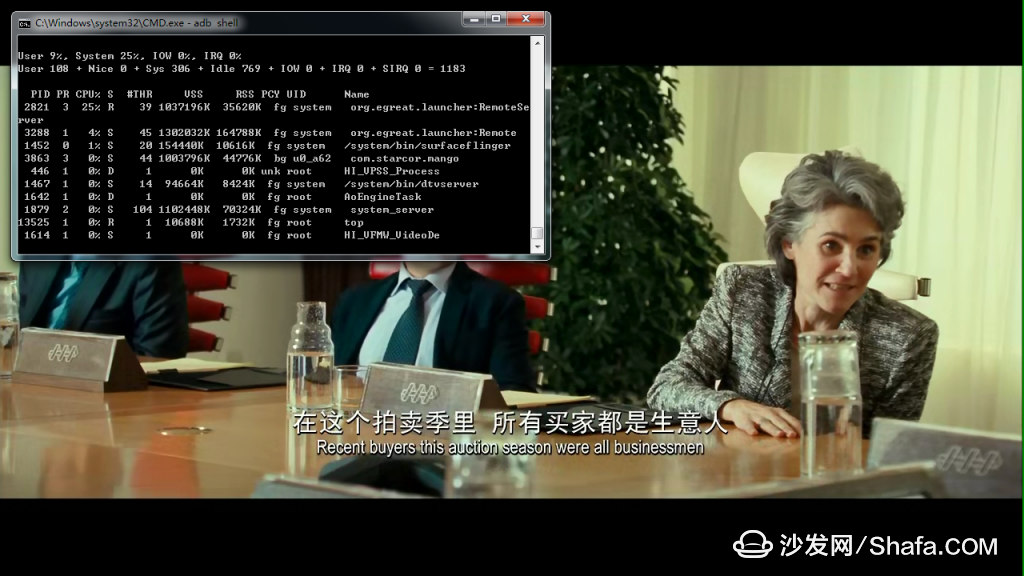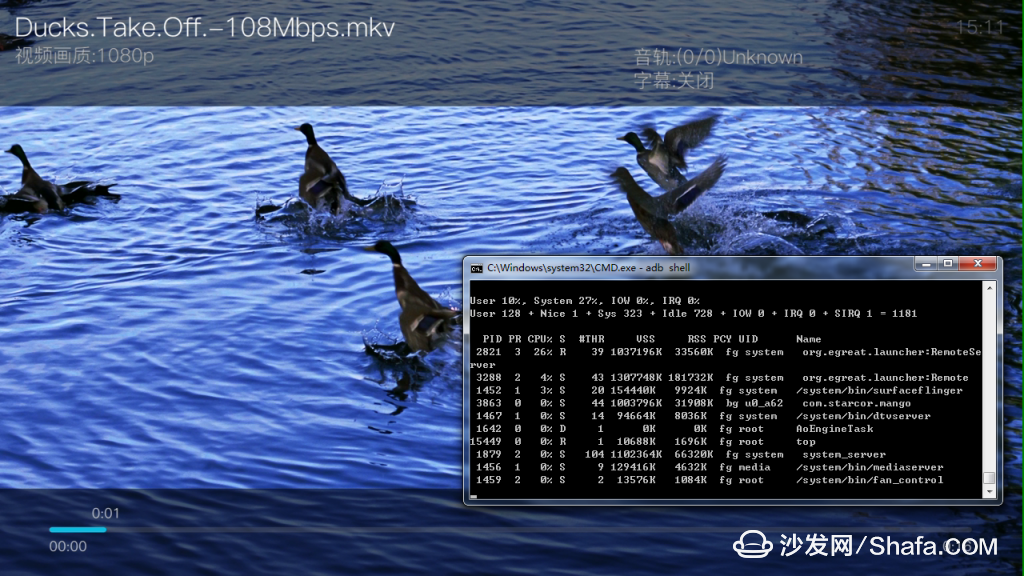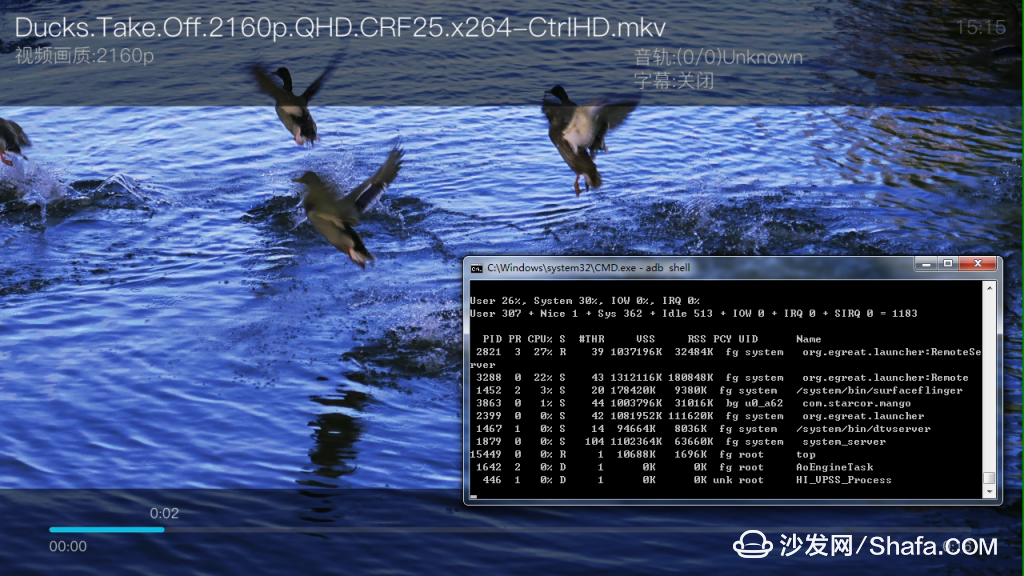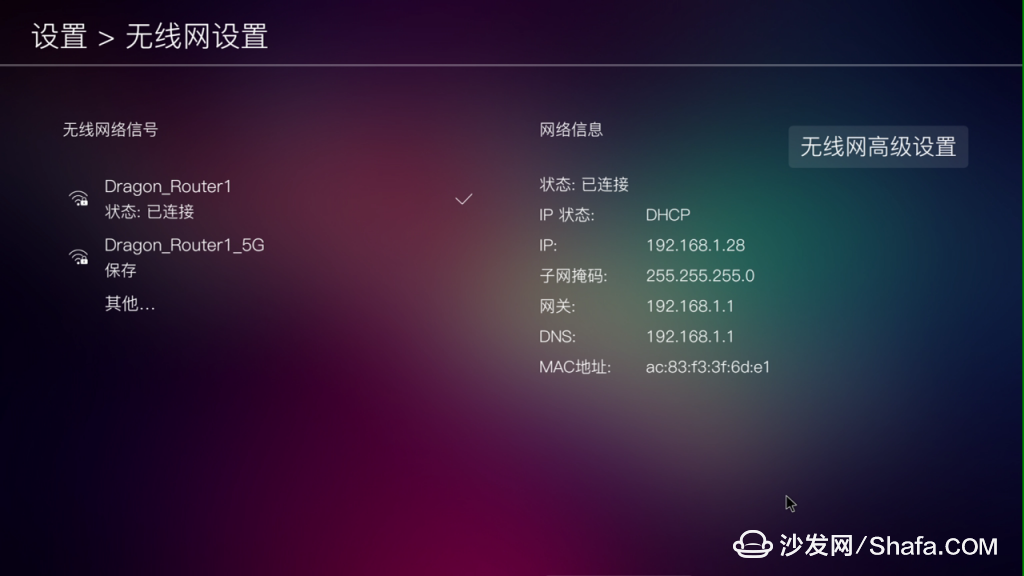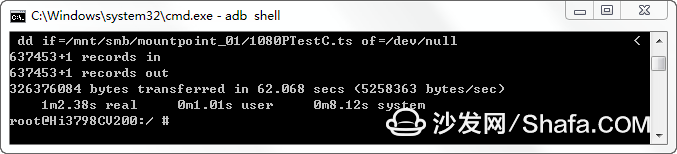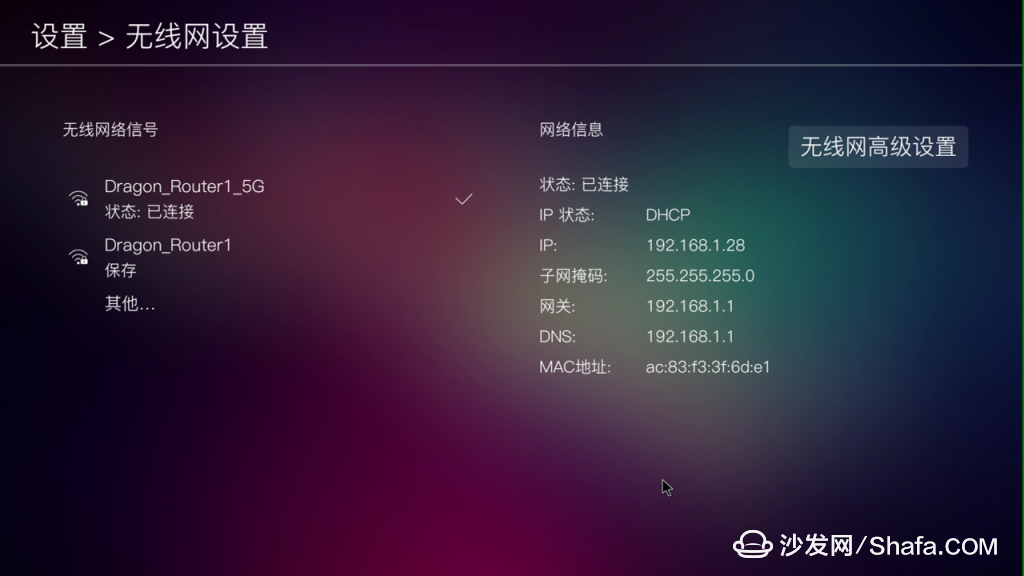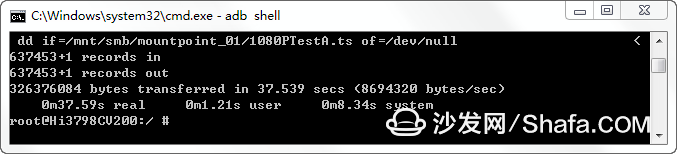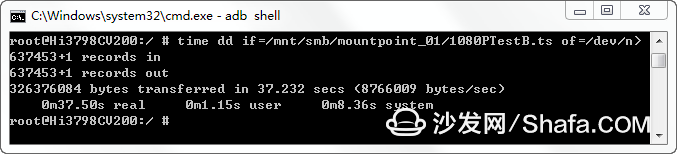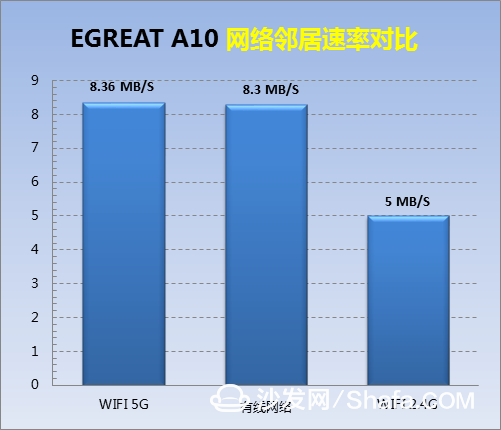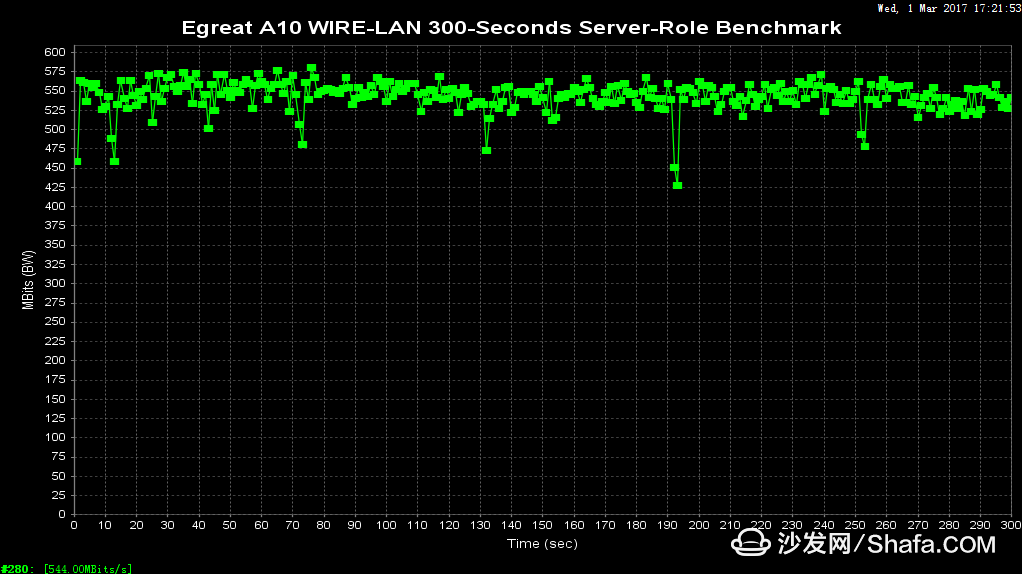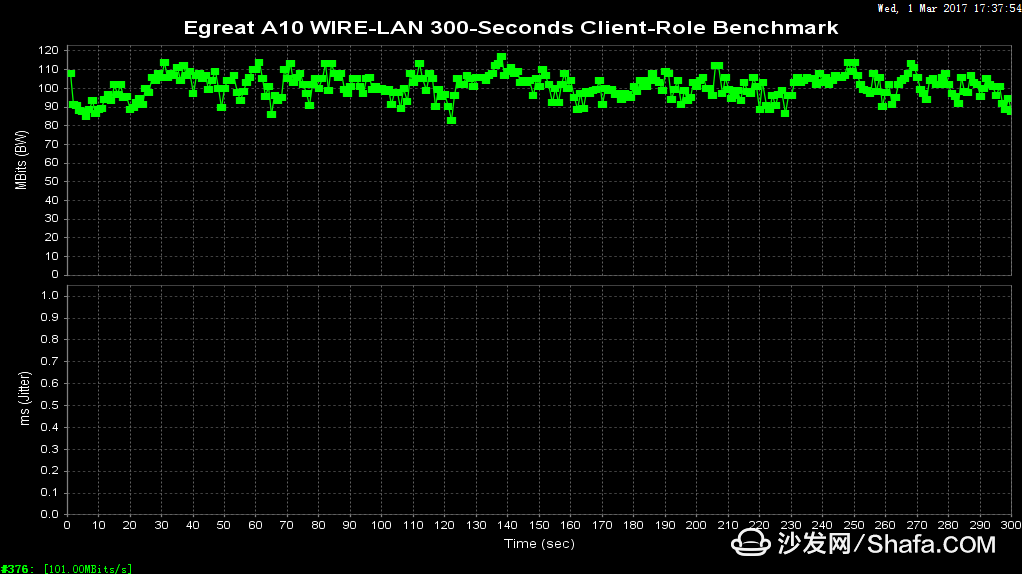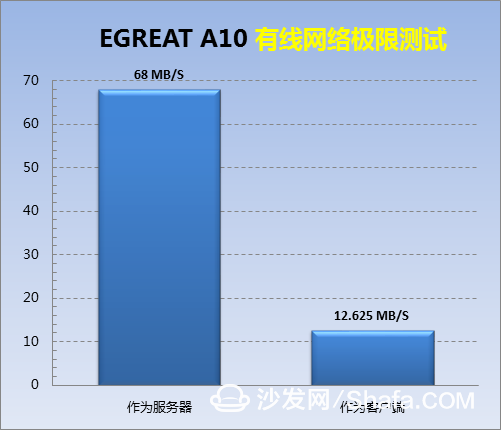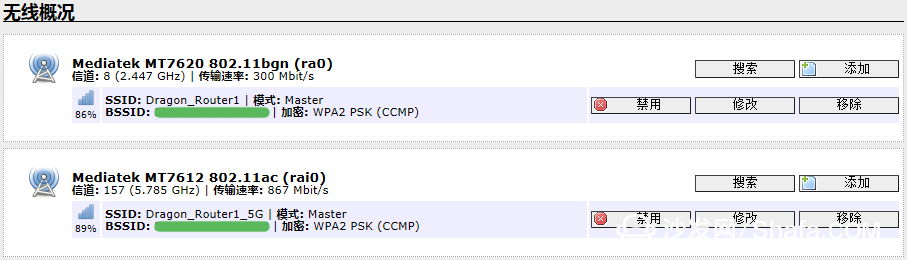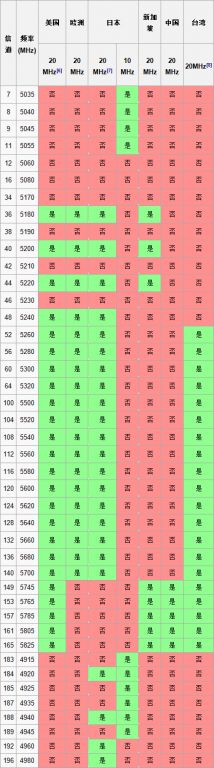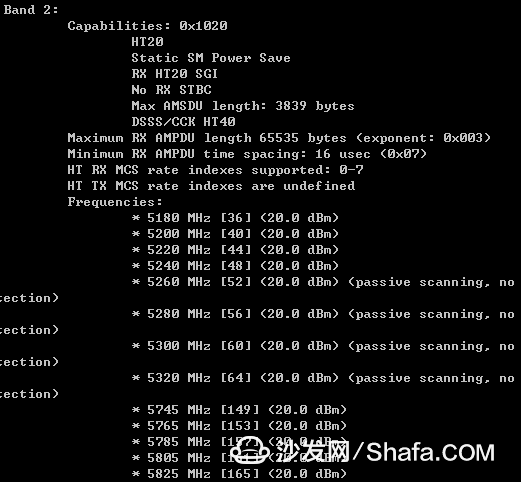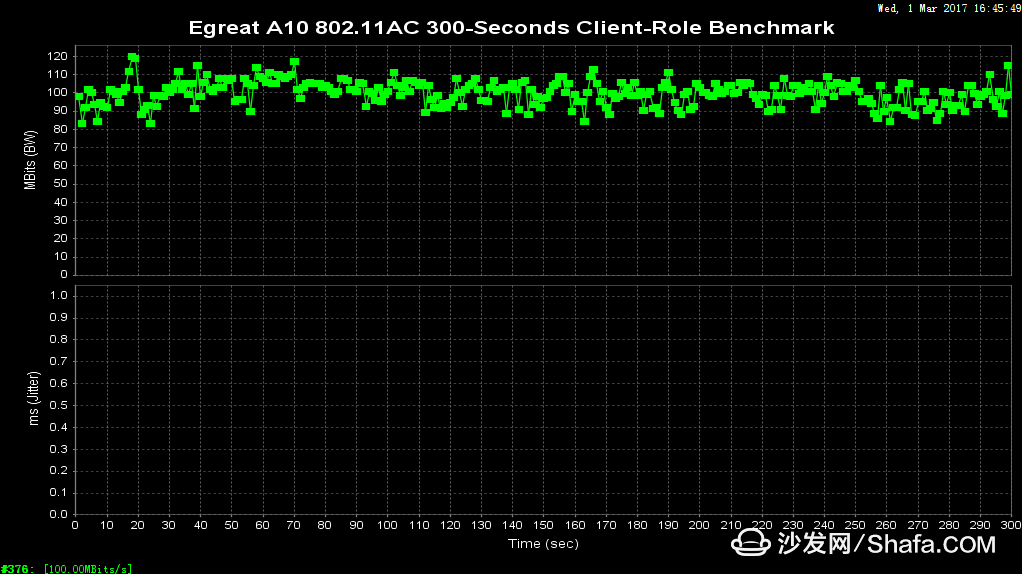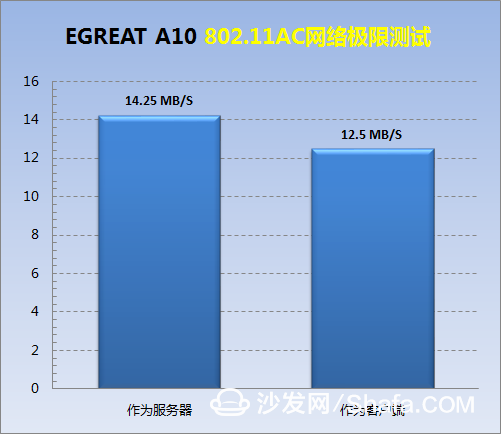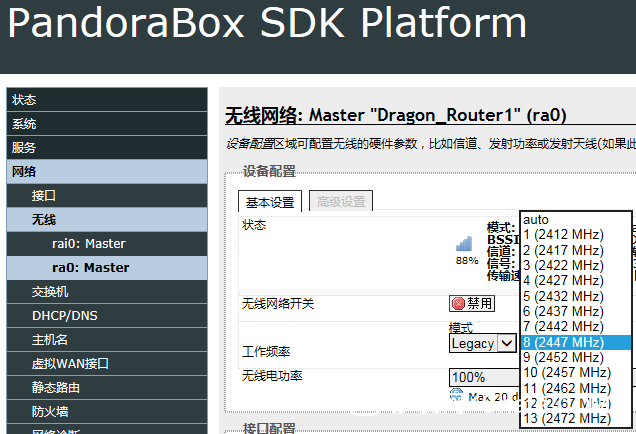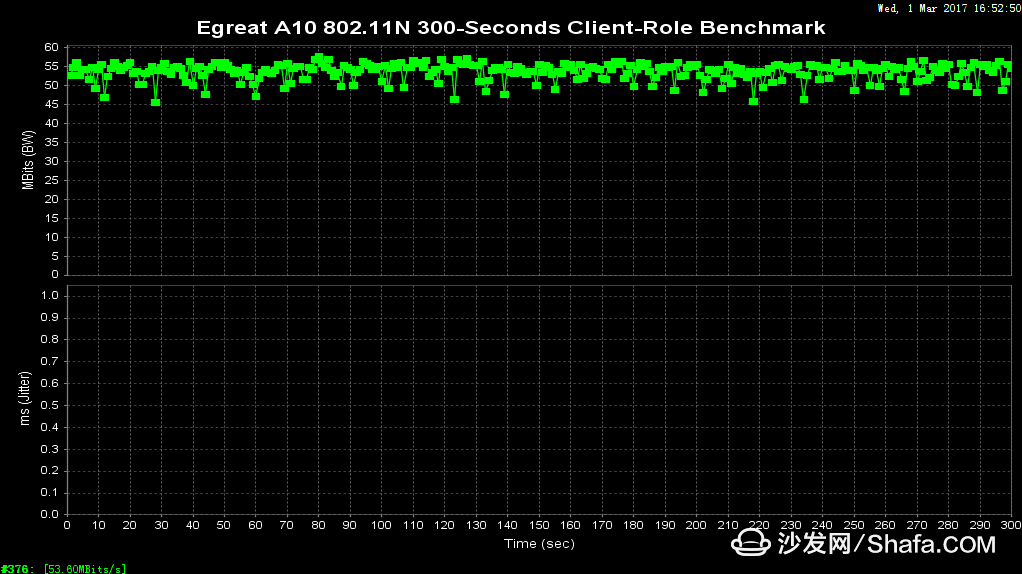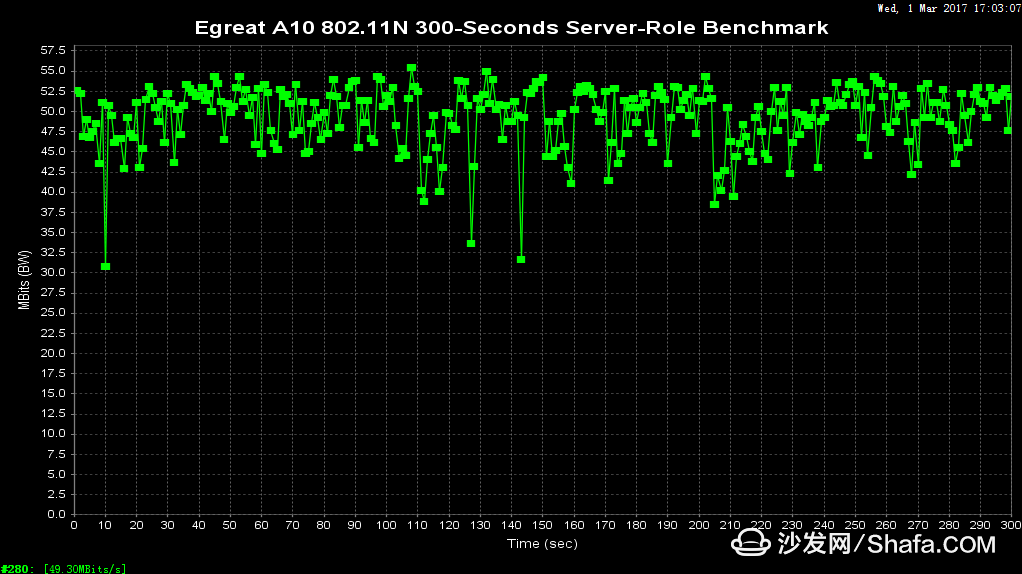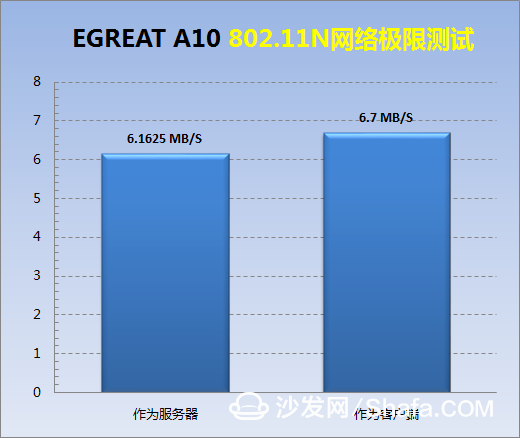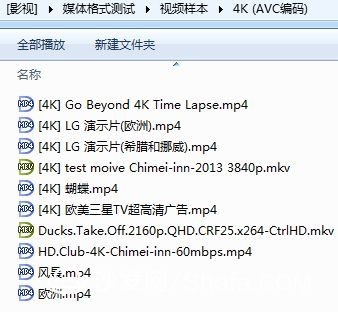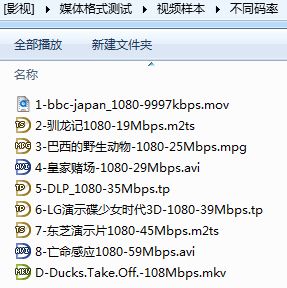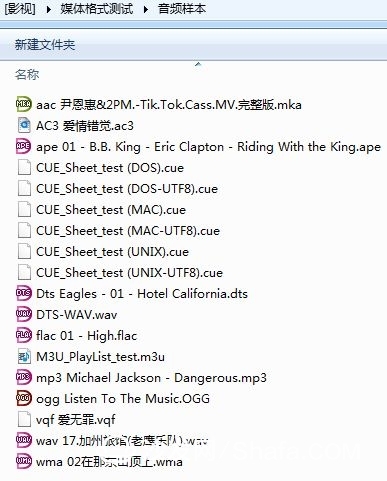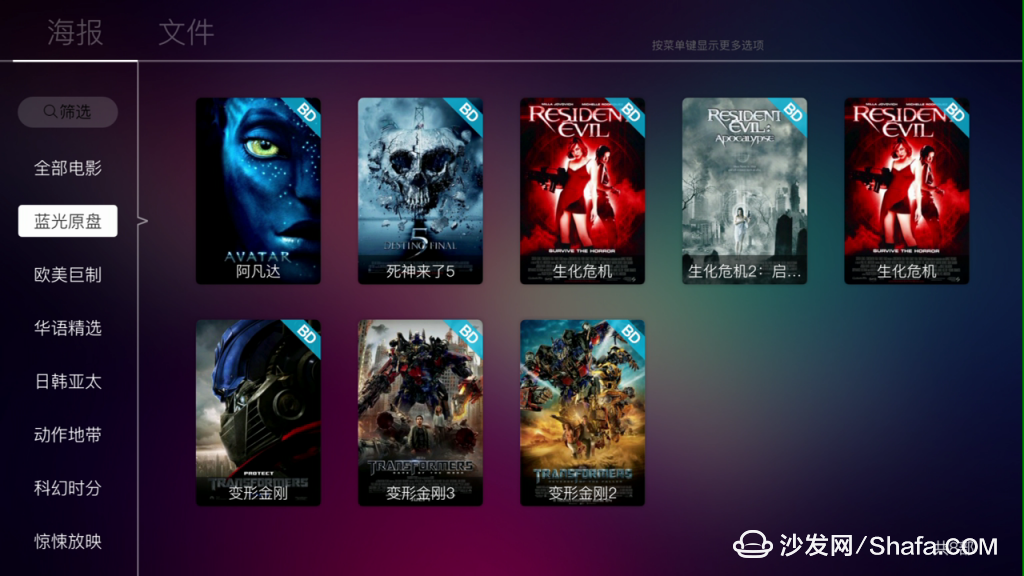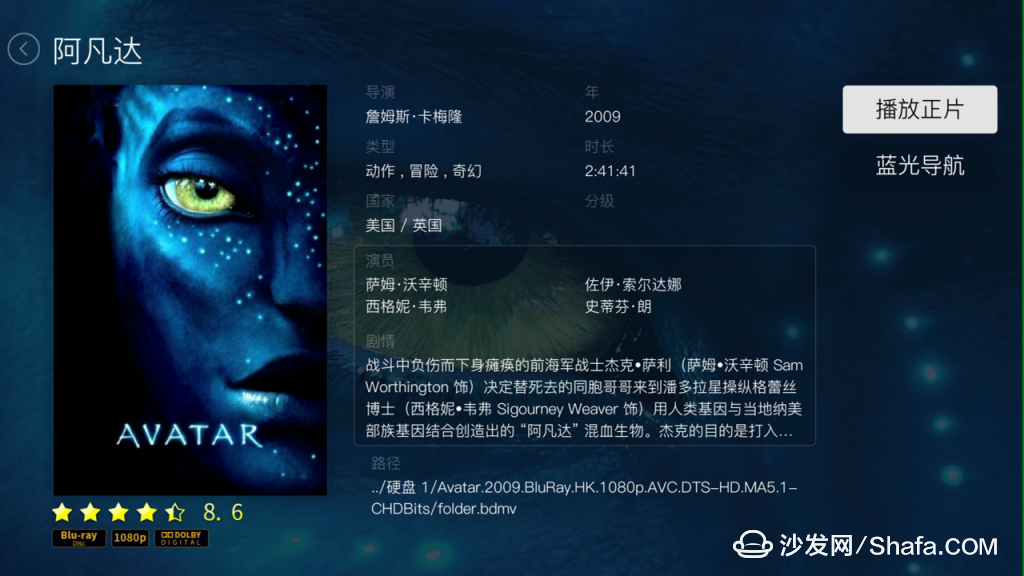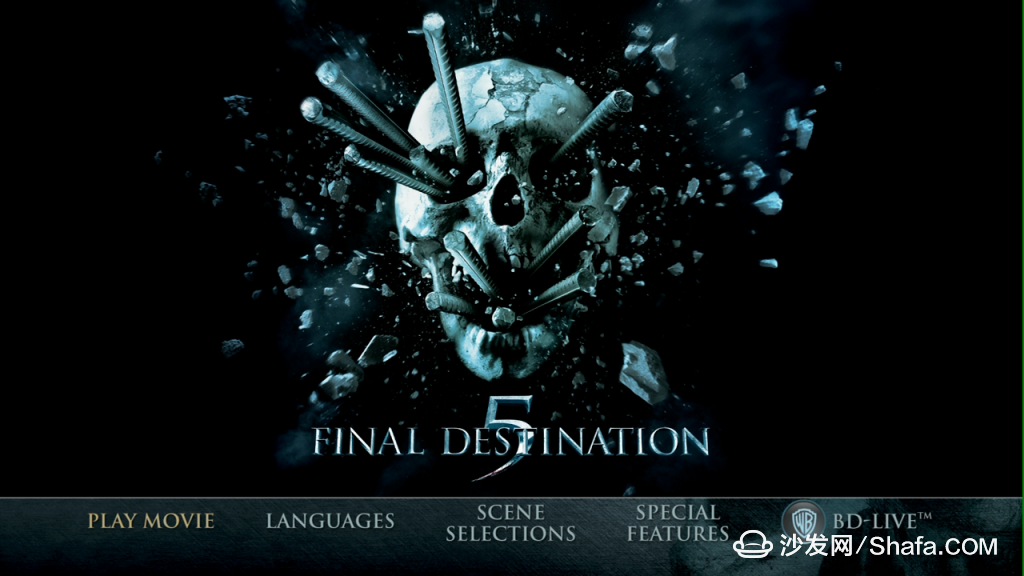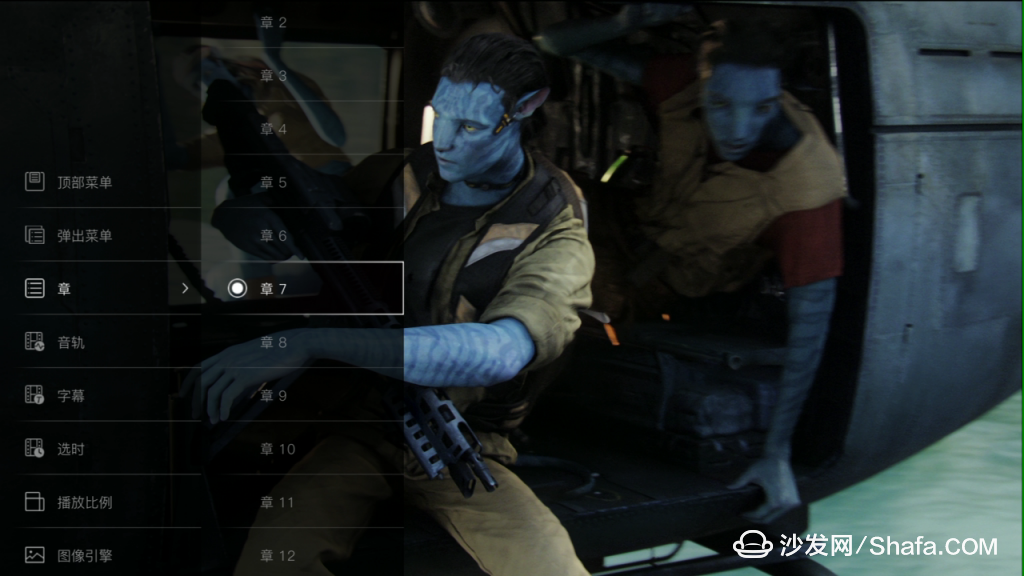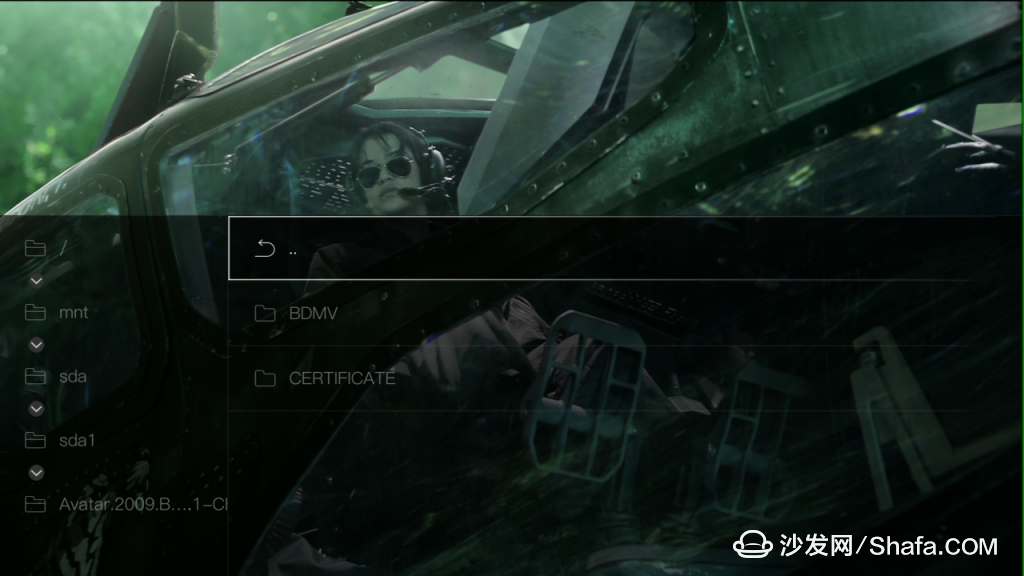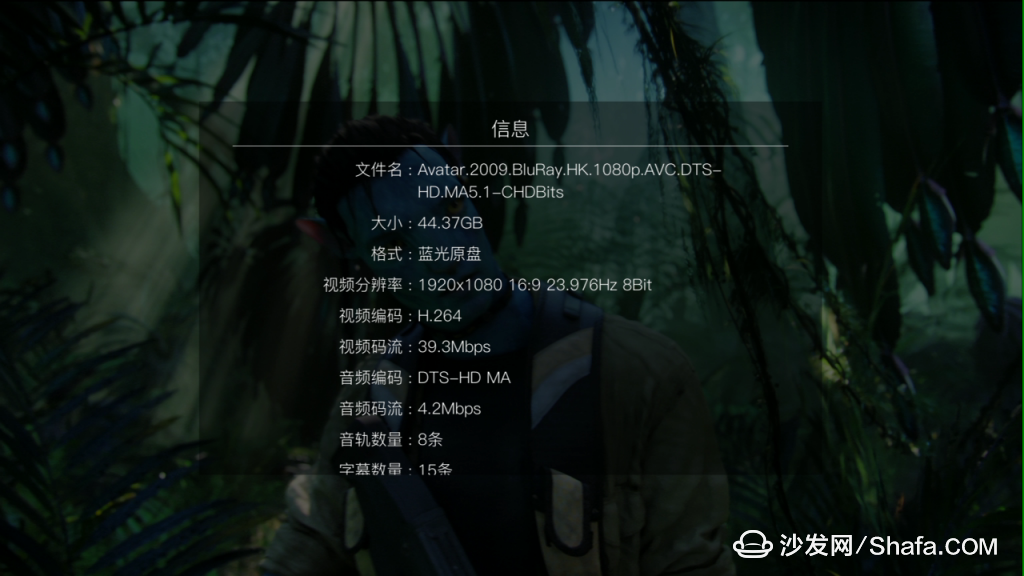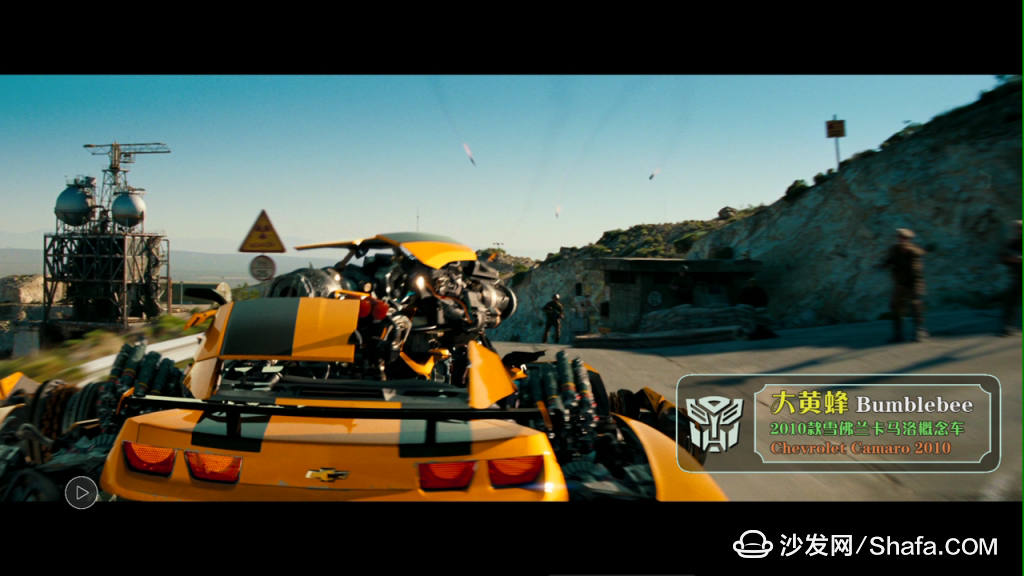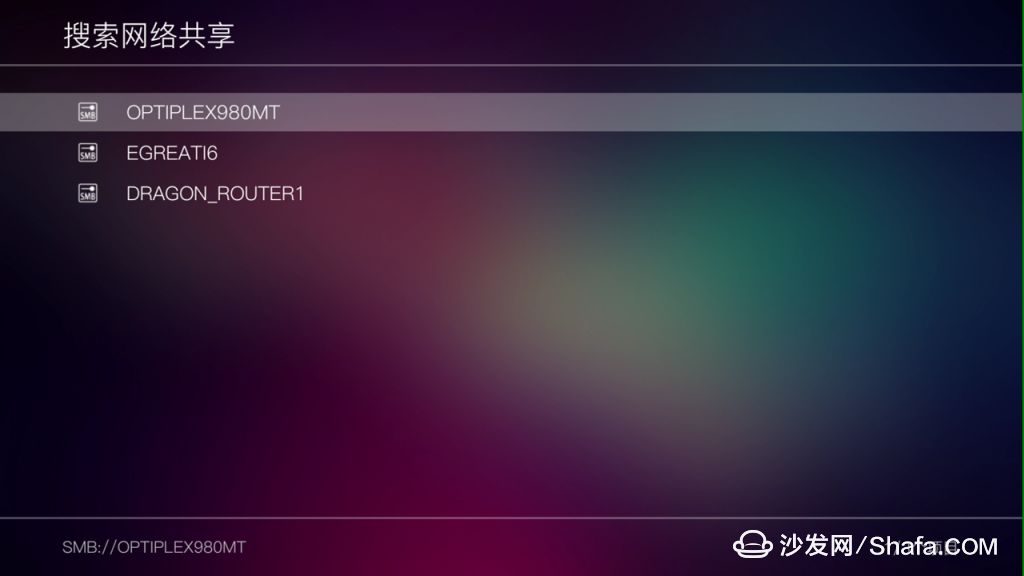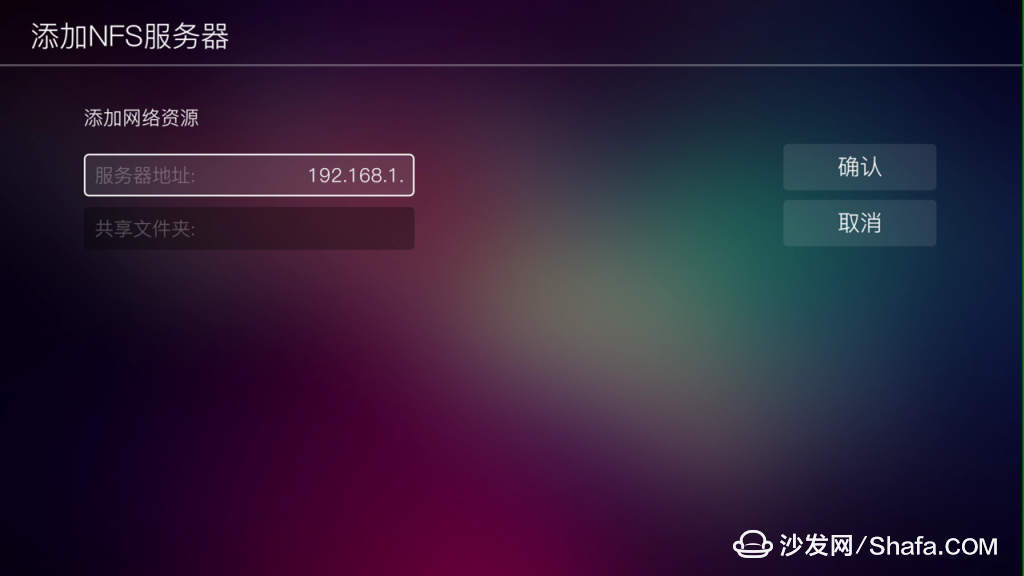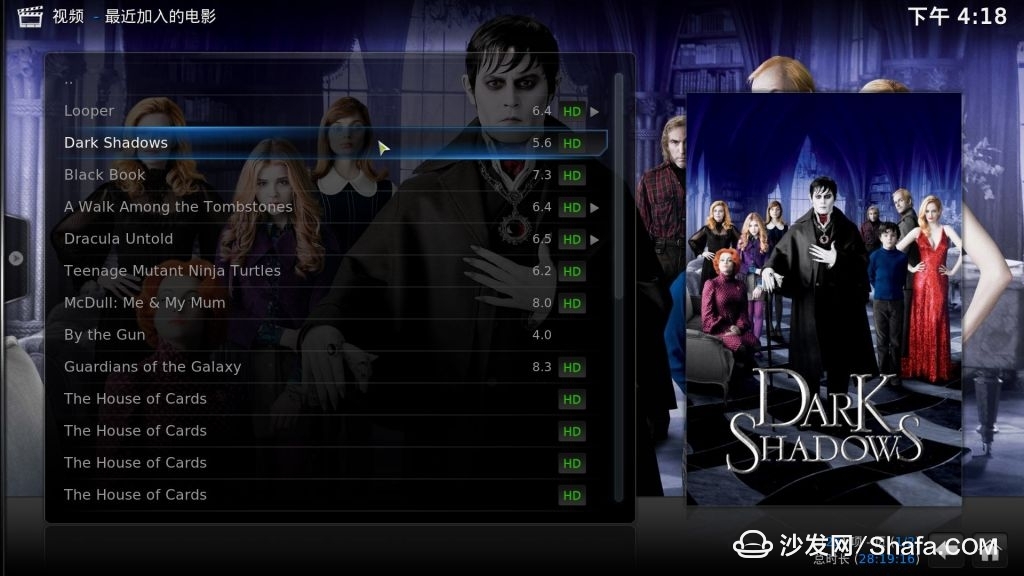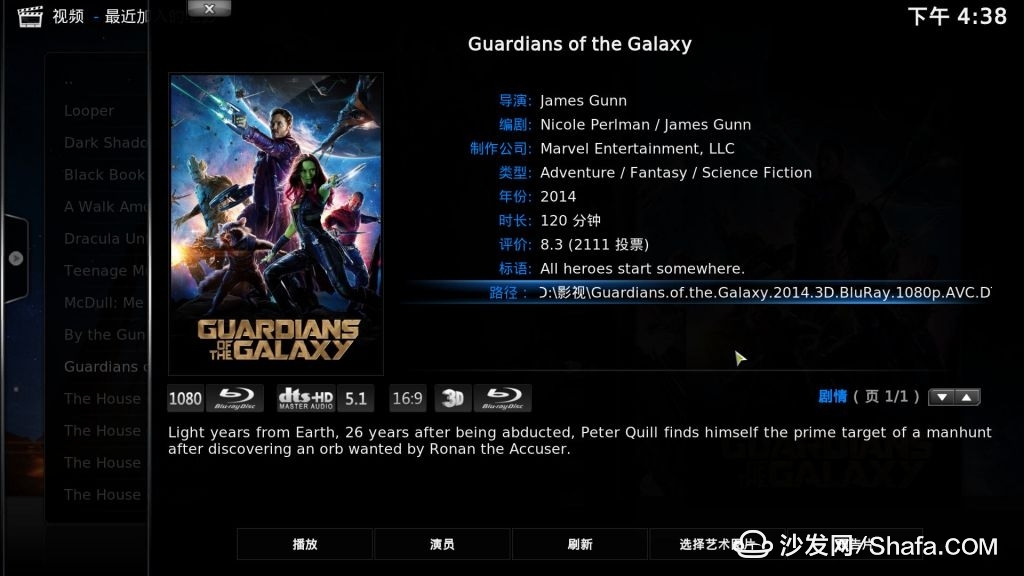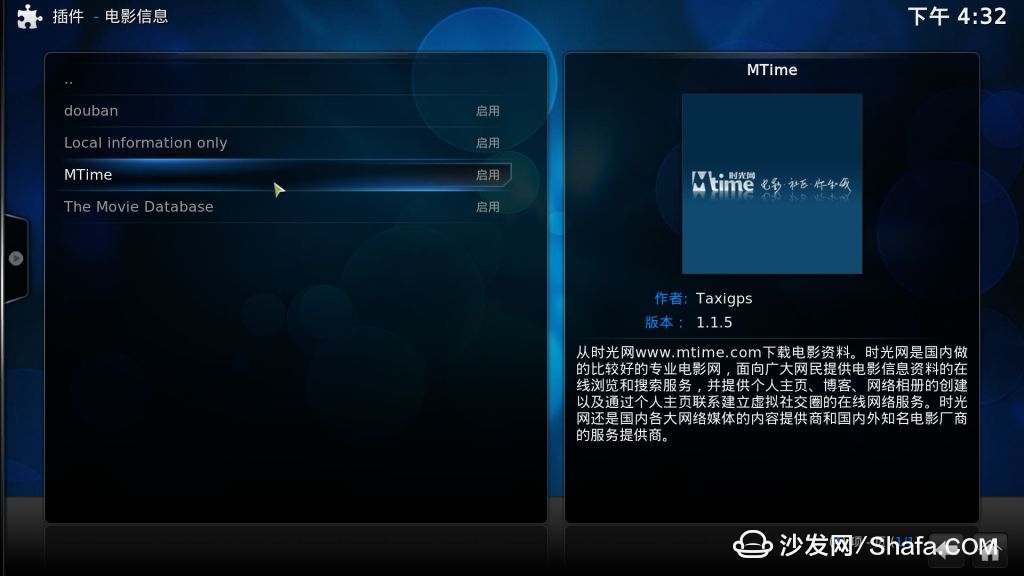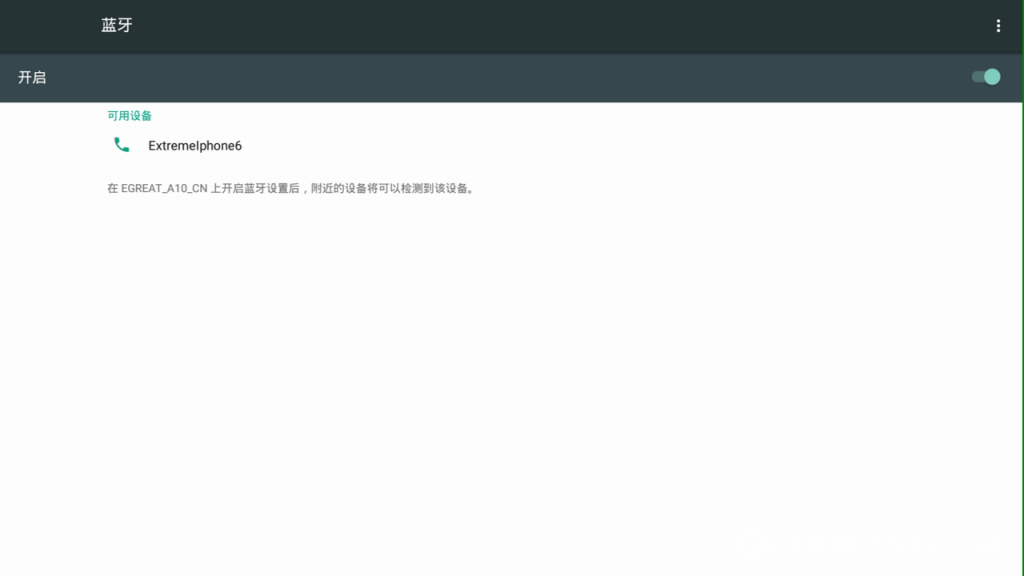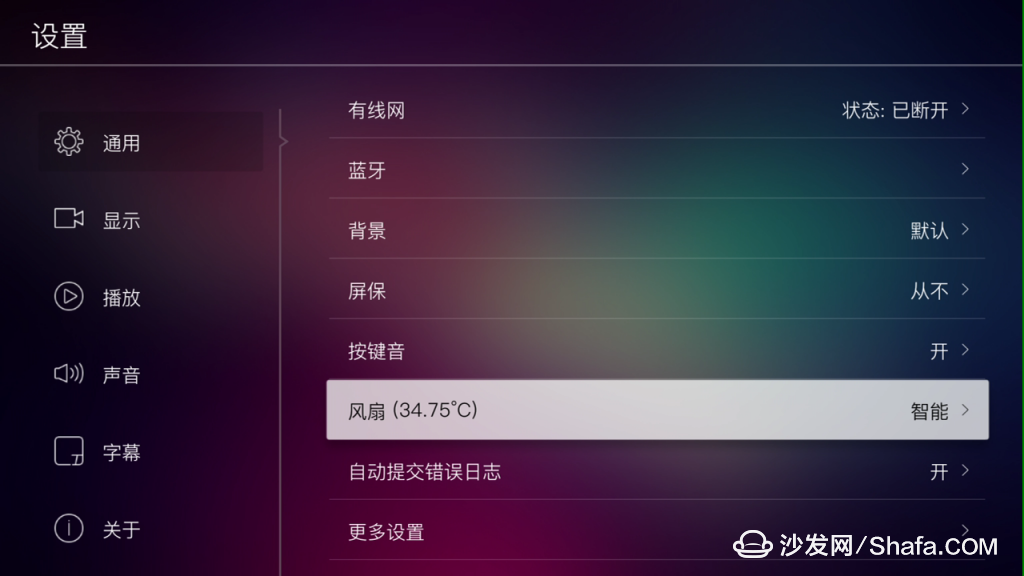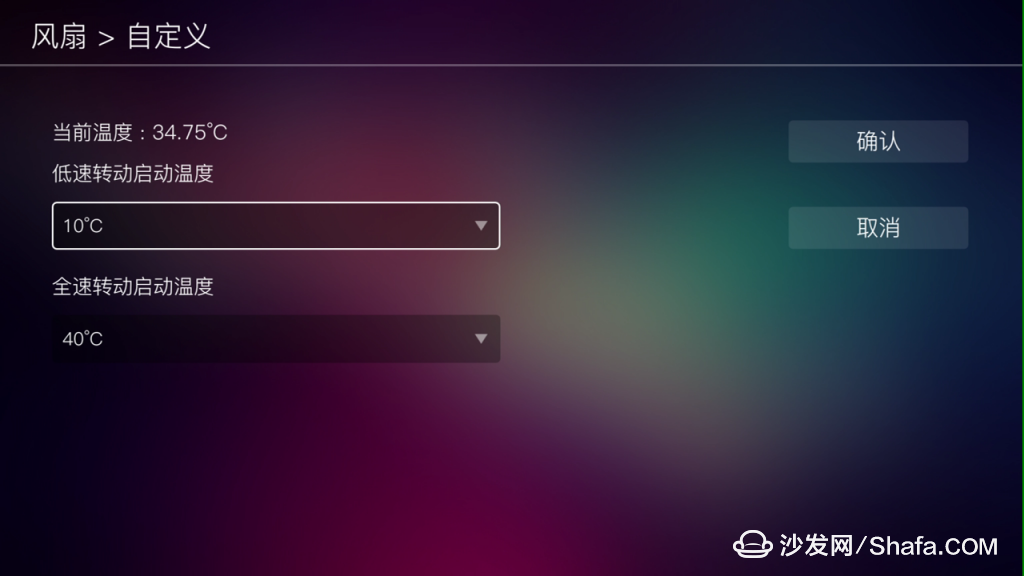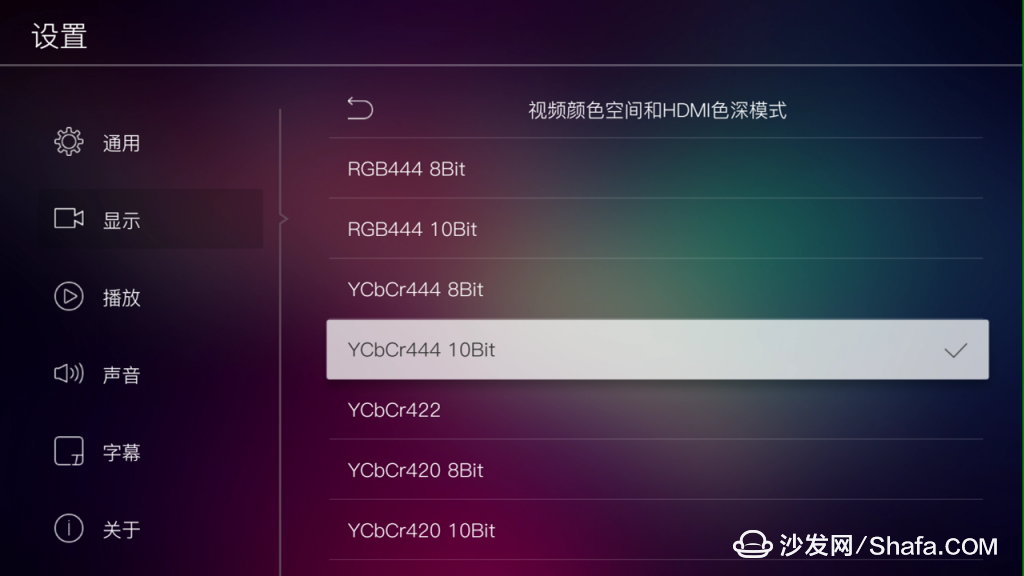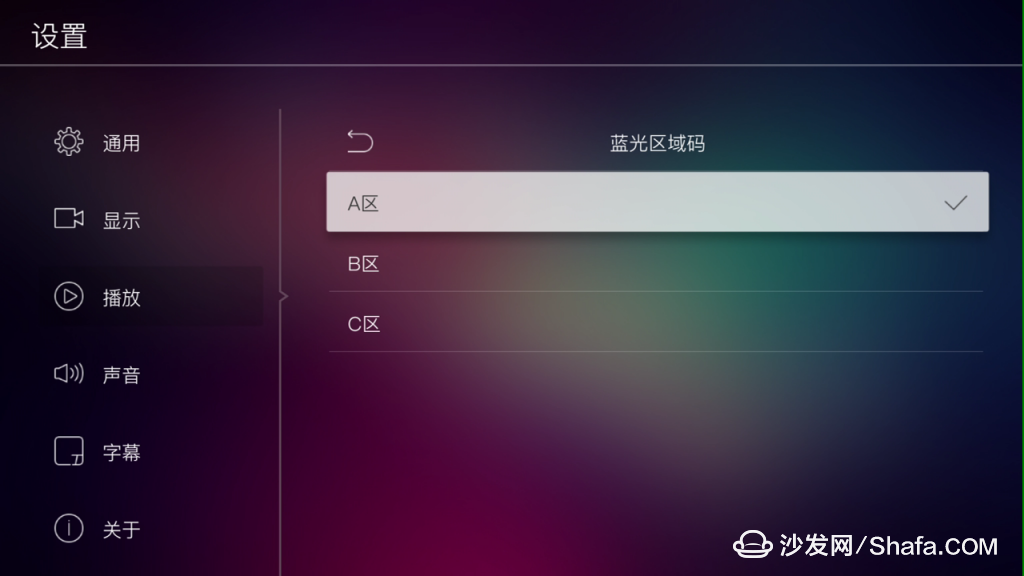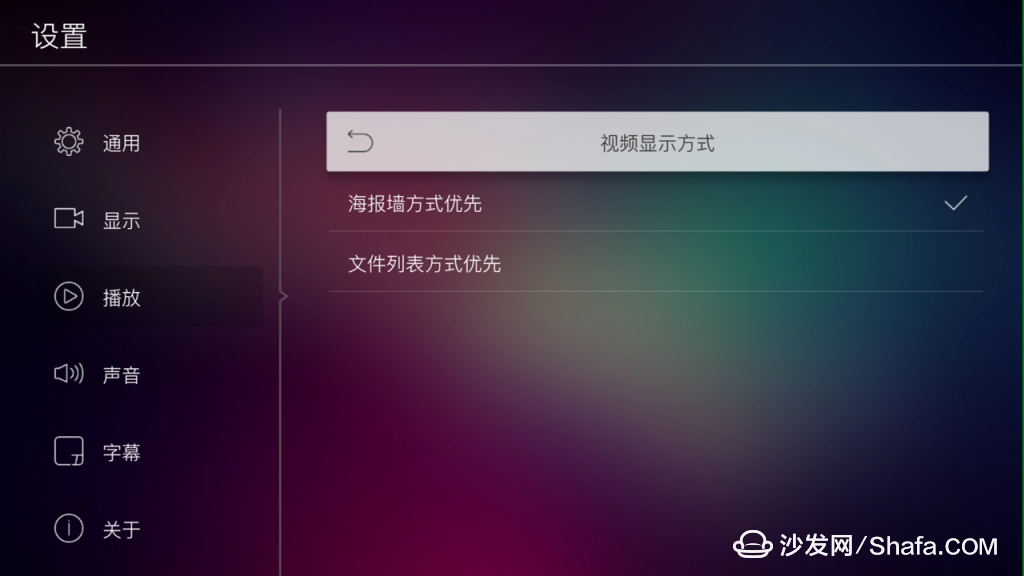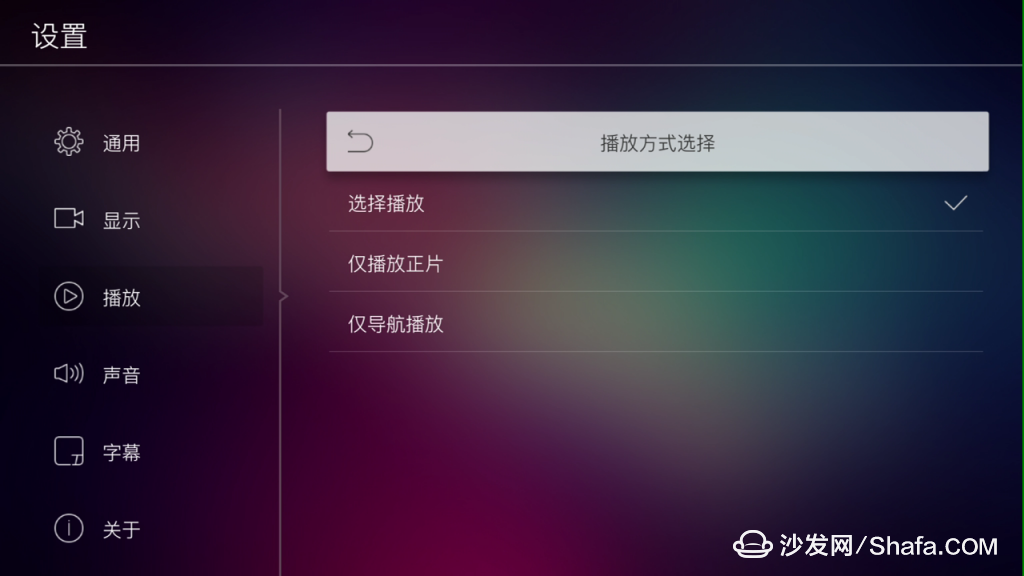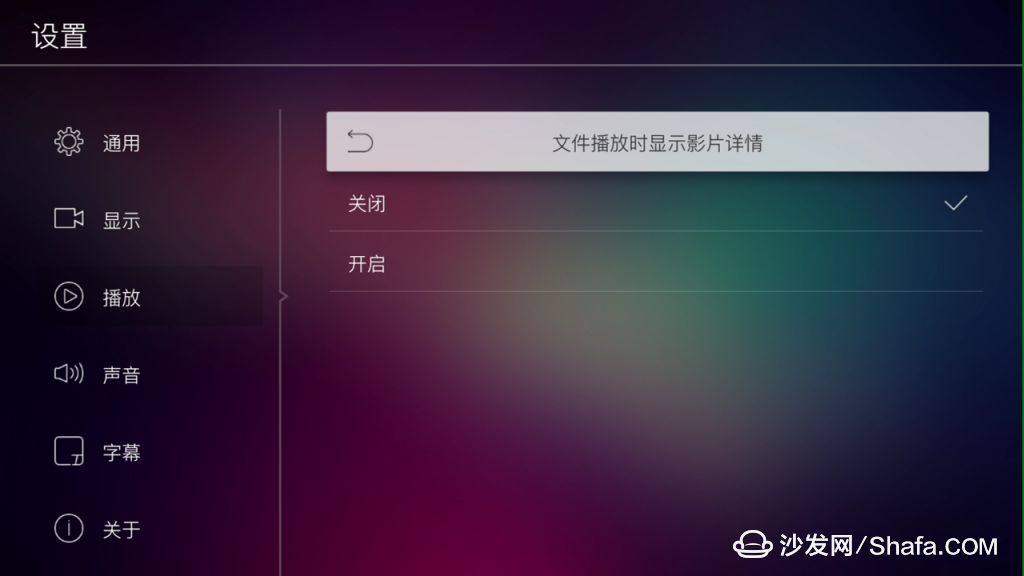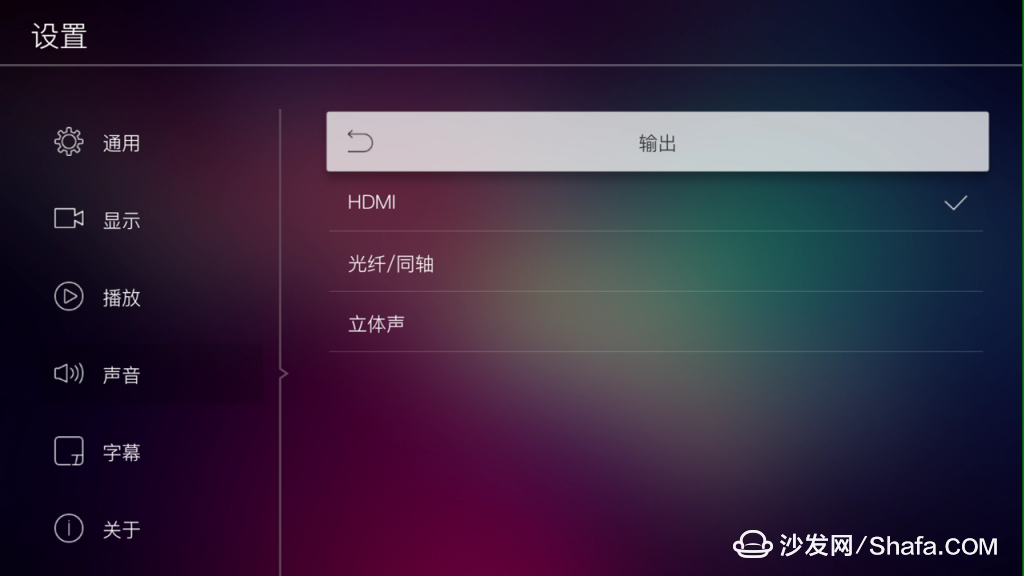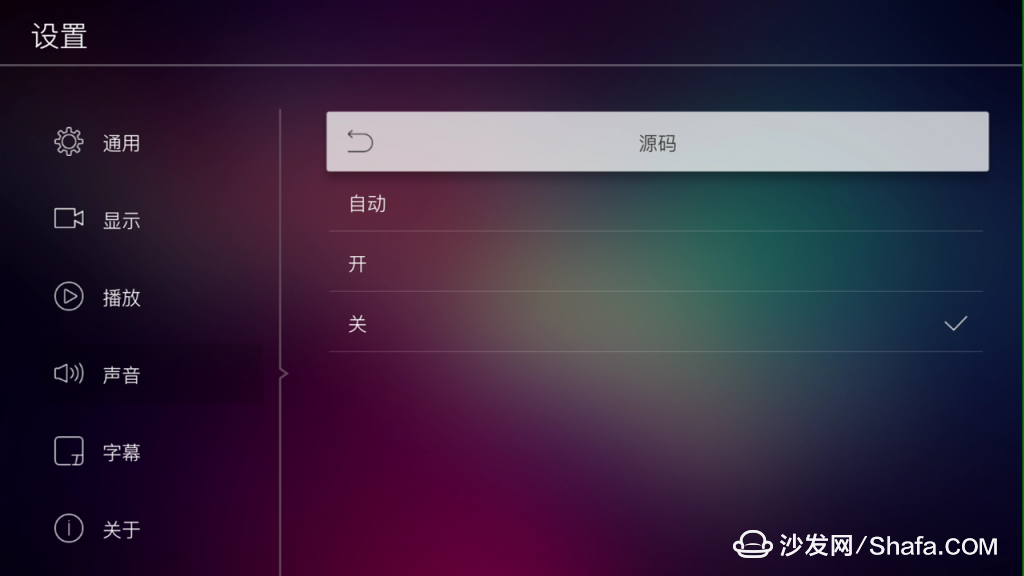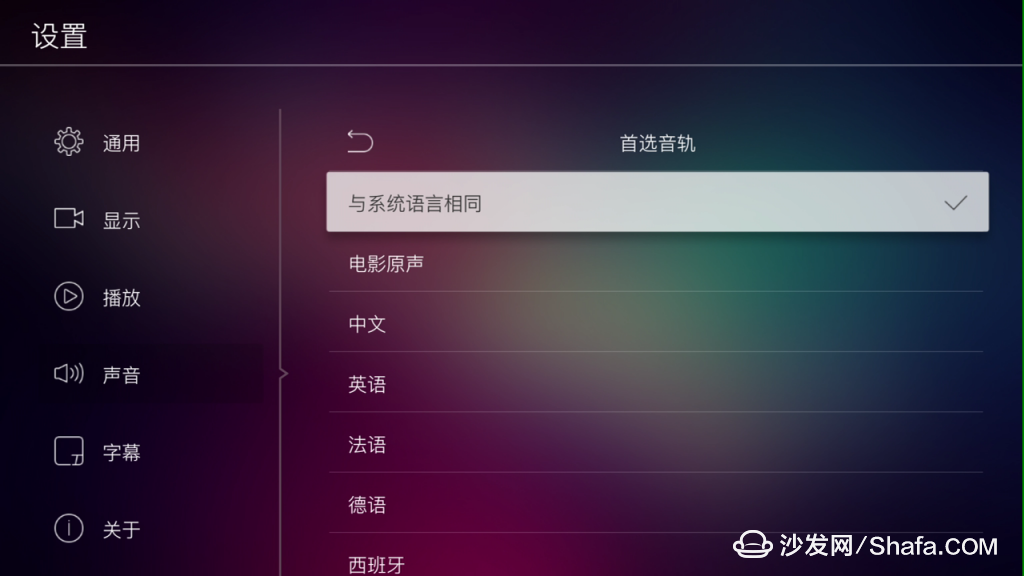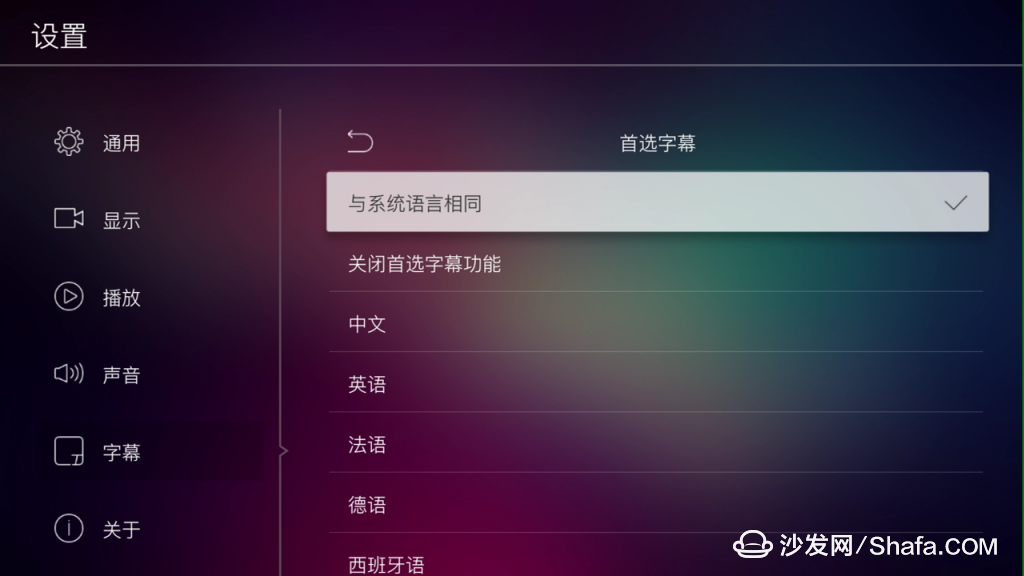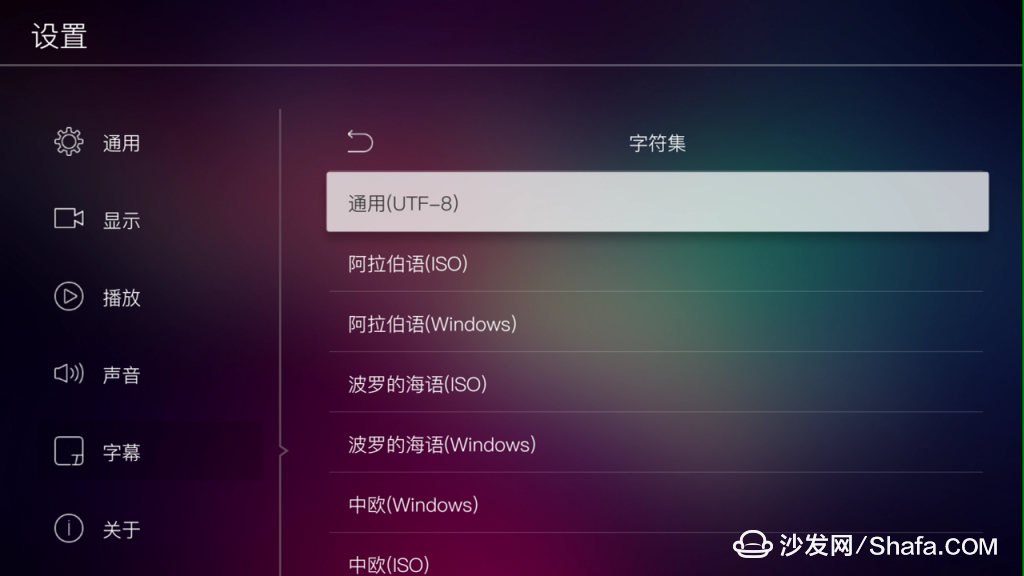"I would like to use this document for all high-definition audiophiles who are struggling in the quagmire of the Android box."
- Dragon (Black Mountain demon)
As a high-definition audiophile, I don't know if you have discovered that the Android box quickly occupied the average family in recent years. However, from the aspect of local media playback capability, the Android box has become a step backward. The lack of quality, sound quality, Blu-ray disc, Blu-ray content, Blu-ray navigation, media format support, and human-computer interaction capabilities have become nightmarish nightmares. Is it impossible to find a machine that satisfies the needs of fans in this age of Android?
You don't say that the old HD manufacturer - Egreat - really made a machine that can make enthusiasts happy, it is: Egret A10.
After six weeks of exhaustive testing, the old demon's summary of this product can be expressed in four words: extremely stunning. It actually represents the top level of the current high-definition field, and, to the old demon I value more is that behind this flagship product is a research and development team with a superb level of technology and like us love high-definition audio and video. This is really very, very important. With technology, passion, and ingenuity, it is also reasonable to be able to consistently introduce excellent products.
In view of the length of this article, first make a summary.
In general, as a fever-class high-definition player product, the Egret A10 has a 64-bit 4-core CPU, 2GB of memory, and 16GB of flash memory; it supports 4K Blu-ray full-featured navigation; [email protected]; with HDR/HDR10 wide color gamut , 10bit color depth; automatic poster wall, video details presented; with DTS/DOLBY dual certification, perfect support for Atmos/DTS:X source output; support H.265/HEVC 4K hard decoding, smooth decoding up to 200MBps high stream ; Gigabit network, 5Gwifi, support for SAMBA/NFS LAN shared playback 3D, 4K video; support USB3.0, maximum 8T GPT format hard disk; support for one-touch switching of audio tracks and subtitles; support HDMI2.0a output, with 11.2; Channel source code output capabilities; Bluetooth 4.0, smart cooling fan, built-in power module ... set so many features and highlights in one, really is to blink bright rhythm. Looking at the market, it is possible to take into account the Android smart and Blu-ray navigation hard disk players. At present, the A10 has no competitors.
If you are a high-definition video enthusiast, please follow my footsteps and explore the power of this product together to see if your pain points have been wiped out.
â— Design and workmanship â–¼ The body of the Yigerui A10 adopts an all-metal structure. The design of the front panel is very simple, with only a large LED display. There is a cooling hole (inlet end) on the left side.
â–¼ The right side of the fuselage is where the hidden hard disk drawer is located, so no interface is designed.
The main features of the Egret A10 are here, and there are cleanliness that can peel off this layer of stickers and the machine will look more concise.
â–¼The interface at the back of the fuselage is very rich, we will explain in detail later. It is worth noting that these two high-gain antennas not only look cool, but also have good signal acceptance. For WIFI speed measurement, detailed data will be given later.
▼ The front panel can be opened by 90°. After opening, it reveals the hard disk drawer. This hidden design is indeed ingenious. It not only achieves beautiful appearance, but also is more conducive to dust prevention.
â–¼ There are four huge feet on the bottom of the fuselage, which plays a positive role in the stability of the airframe and in preventing resonance noise.
â–¼ Some small details on the front panel are also worthy of appreciation. For example, the panel adopts a metal shaft and the material is thick; the LOGO technology is exquisite; the drawing panel is very texture; the side of the panel is grooved to facilitate the operation.
â–¼ The details of the cooling holes, the inner layer is also designed for air diversion, very carefully.
â–¼ Because the enthusiasts generally have more than one hard drive to store a large number of videos, taking into account the hard disk drawer life, the use of metal bolts to build, the old demon I remember Gregory TOM said a word, "We sincerely hope that our users can See our careful thoughts on these details, and realize that we share the same love and love with them."~Well, it is reflected in these seemingly insignificant places.
â–¼ The guide rails of the hard disk drawers are very accurate. The 3.5-inch hard disk slides into the process. The dense and smooth feel is very obvious and there is no sense of shaking. This reflects the rigorous manufacturing process, with the hard drive interface designed for frequent plug and pull, this all-round protection eliminates the worries of the fans.
â— Rear Interface â–¼ Let's take a look at the details of the rear fuselage, the first is the cooling fan. The Egret A10 adopts an intelligent temperature-controlled fan, which minimizes the operating noise while ensuring heat dissipation efficiency. Compared with the A9, it is a significant improvement. Moreover, the fan is fastened with screws and it is quite easy to replace it. This shows that Egreat hopes this A10 can serve you for a longer period of time. Well, this is very kind.
â–¼As for the power supply, the A10 uses a built-in power supply module. The benefits are obvious. It does not say that the power supplies are more advanced. This is the neat alignment. It is definitely the gospel of Virgo.
RS232 interface appeared some unexpected, as to what equipment can be connected, it is not known yet, guess what, it is estimated that the official out of a serial peripheral peripherals?
â–¼ As an enthusiast-grade device, fiber optic interfaces are essential. AV and coaxial interface gold plated, this is also very tall feeling.
â–¼USB3.0 and 2.0 each one, to say inadequate, the number of interfaces is still a bit too few, then a wireless mouse and keyboard, there is only one left 3.0.
â–¼ As a machine that focuses on local playback capability, Gigabit network interface is also an essential configuration. The bandwidth requirement for home-LAN shared playback is still relatively large. The right side of the network interface is the reset interface, which can easily reset the machine.
Remote control and display â–¼ remote control, A10 follows the classic Gregrey backlight remote control, can easily find the keys at night, feel first-class, the function is also meticulous enough, the actual remote control angle is also relatively wide. According to the old demon, Yigerui also has to launch a 2.4G-based remote control to achieve 360-degree full-range remote control.
â–¼ Finally returned to the front panel, this large panel display is very good, clear text, light pollution is very small, very transparent glass, across the double glass can do no halo, this is rare.
â— Internal design, materials and workmanship â–¼ Well, the appearance is these, then we went to the teardown. First of all, the Egret A10 is very easy to dismantle. The whole body only needs to unscrew one screw to easily open the top cover, which is very convenient for players.
â–¼ As you can see, the internal layout of the A10 is reasonable, the power supply module is in the lower left corner, the main board is in the upper left corner, and the hard disk drive is in the right side. The heat-dissipating air duct enters the wind from the lower left corner, first heats the power supply module, and then dissipates heat to the motherboard and hard disk. Finally, the hot air is discharged through the fan in the upper right corner. A reasonable air duct, with a reasonable layout, the actual measured cooling effect is very good.
â–¼Power supply module:
â–¼Details of the power supply module 1:
â–¼Details of the power supply module 2:
â–¼Power Supply Module Detail 3:
â–¼Details of the power supply module 4:
In general, the entire power supply module is very particular about the materials used. In fact, this kind of real materials is also a common style of the company.
â–¼ look at the motherboard again, Hi3798CV200's CPU has heat sink coverage, the entire board's process level is also high.
From this angle of view, the A10 did not hesitate to add a large number of tantalum capacitors without any hesitation. The alignment also showed the style of the factory.
â–¼ Flash memory and memory are also unambiguous, A10 uses Samsung 16G eMMC flash memory particles and 2G DDR3 memory particles.
â–¼ Serial transceivers
â–¼ WIFI module uses AP6335, supports WiFi 802.11ac 2.4G, 5G/BT4.0/FM, WiFi 1T1R rate reached 433Mbps. The USB-to-SATA chip uses the JM20329. Both of these modules are relatively common solutions.
â–¼TTL port:
â–¼ The coaxial and LR audio ports are driven by the SGM8903 op amp and power amplifier chip, and the HDMI 2.0 interface has no jerry-building.
The shield of the USB3.0 interface is also complete, which can reduce the impact on 2.4G WIFI.
â–¼ Even an RS232 interface, workmanship and materials are unambiguous.
â–¼ Lines and cladding are also meticulous, and these small details can all reflect the high standards of Yigerui's product manufacturing.
â–¼LED drive control chip to push the front panel display:
â–¼ All outlets have hot melt adhesives to prevent loose contact and poor contact. These are places where great care is taken.
=============== Take a break, next more exciting ===============
â— Quantitative assessment of the entire data OK, teardown link here. According to the usual practice, we have now reached the quantitative evaluation link. Before conducting various depth tests, please allow the old demon to express their feelings in advance, because it is really unpleasant. After experiencing the entire testing process, the old demon I really felt, this is indeed a very Niubi product - whether it is from the hardware performance, interface performance, or from the firmware functionality, user-friendliness, scalability, etc. On the other hand, it is a well-deserved top product.
Do not believe? Let's speak with data.
First of all, give the system basic information, you can simply understand what you can.
â–¼CPU-Z information:
â–¼The following is the results of the running score of AnTutu (V5.7):
â— memory throughput test course, security Bunny run results can not represent everything. The following in-depth test, the first is the memory throughput test. Memory is the core of the player's motherboard and it is connected to all other components. Memory throughput refers to the rate at which information is stored or retrieved from memory. It affects all other extreme performances of the player, such as network speed, play rate, interface rate, and so on. The memory throughput is not only related to the memory, but also related to the CPU, and even related to the bus bandwidth, which is a concentrated expression of the internal rate of the player.
The A10 is equipped with 2GB of high-speed memory. The old demon I use the following command to test its memory throughput:
Time dd if=/dev/zero of=/dev/null bs=41943040 count=200
(40M has exceeded the size of CACHE and will cause TLB, thereby eliminating the impact of CACHE)
â–¼ Test three times in succession and average them. The result is as follows:
A10 completed 8000MB of memory read and write operations in an average of 5.636 seconds. Its memory throughput is 1420MBytes/S, which is very good.
◠USB3.0 Speed ​​Test The USB3.0 interface is available in many player products, but it is limited by the processing power of the surrounding hardware and is often disappointing. Let's look at the performance of A10.
In this session, the old demon I use the following command to test the USB3.0 interface speed:
(of=/dev/null does not generate writes and can be used to test pure read speeds)
Time dd if=/mnt/usb/sda2/test.bin of=/dev/null
(If=/dev/zero does not generate a read, it can be used to test the write speed)
Time dd if=/dev/zero of=/mnt/usb/sda2/test1.bin bs=1048576 count=1024
â–¼Using a SSD technology U disk (SANDISK EXTREME USB3.0 Extreme Extreme 64GB), exFAT file system, the figure below is its speed (computer test read and write speeds are broken 188MB/S):
â–¼ USB3.0 interface measured reading speed: 103MB / S, using three reads to calculate the average method.
â–¼ USB3.0 interface measured write speed: 139MB / S, three writes to calculate the average.
The reading speed is a hundred, and the writing speed is close to 140. For this result, the old demon I expressed very, very satisfied, too strong.
This test result means that from the perspective of interface speed, there is no pressure on the A10 to play Blu-ray ISO-rated movies. (Blu-ray ISO rate is generally not more than 48Mbps, ie 6MB/s, much lower than its USB 3.0 interface. Reading rate. You can even play Blu-ray ISO movies while copying data. The A10's USB3.0 interface speed will not become a bottleneck in the playback of large-rate movies, so it is entirely possible to use USB3.0 storage devices to play large-rate movies.
â–¼ If calculated according to the reading rate of 103MB/S, irrespective of the CPU and the GPU, in theory, A10 through the USB3.0 interface, the maximum playable video bit rate is 824Mbps! However, please note that 220Mbps is already the peak bit rate for 4K movies, that is to say, the A10's USB3.0 interface rate fully meets the 4K original disc playback needs. Videos that exceed 220Mbps, even if you can find it, are almost always test video clips (such as "Ducks fly").
â— SATA speed test â–¼ SATA interface measured reading speed: 101MB / S, using three reads to calculate the average method.
â–¼ SATA interface actual measured write speed: 141MB/S, using three reads to calculate the average method.
â–¼ test found that SATA interface speed and USB3.0 interface speed is almost the same, the old demon I guess SATA may go USB3.0 data channel. But no matter what, this is the fastest SATA rate among all the players I've measured, and none of them is very much in line with its enthusiast-level positioning.
â— 4K video playback test â–¼ 4K test movie list:
â–¼4K movie test shots: smooth, full color, rich details.
â— 4K / H.265 / X.265 hard solution test 1, 4K hard solution test â–¼ Play 4K video, monitor CPU usage of A10 at the same time, very low CPU occupancy rate confirmed that it is really hard solution 4K video:
2, X.265 hard solution test â–¼ hard solution X.265 compressed video, test video is as follows:
â–¼ hard solution playback is normal:
â–¼ CPU usage during playback:
3, H.265 hard solution test â–¼ hard solution H.265 compressed video, Sohu encoding:
â–¼Smooth and non-stopping:
â–¼ OK no problem, confirmed hard solution, CPU usage during playback:
â— Local ultra-high streaming video playback â–¼ Test ultra-high streaming video playback, "Ducks fly" 108Mbps version of the code rate is almost 2.5 times the Blu-ray ISO, smooth playback is not stuck, and the CPU is not high:
â–¼The "Duck flies" 4K video has reached an abnormal 248 Mbps, playing the same smooth and powerful A10, you are the only player that can play this video smoothly:
â— SMB (Network Neighborhood) Limit Test SMB (SAMBA) is popularly referred to as a network neighbor. This test simulates the scenario where a user shares a video on a PC or NAS through a home LAN. Such a scenario often occurs.
Use A10 as a client, a PC as a server (192.168.1.10) and set up folder sharing, and test in a full Gigabit network environment. The commands used are:
Time dd if=/mnt/smb/mountpoint_01/1080PTestB.ts of=/dev/null
In order to achieve shared play, it must be inseparable from the network environment, either a wired network or a WIFI network. First test the performance under the WIFI environment. The router used for the test is a full Gigabit dual-band router. A10 is 1.5 meters away from the router and is slightly obstructed.
1. SMB performance under WIFI 2.4G network â–¼ Connect WIFI 2.4G network:
â–¼ Test to get SMB limit rate under WIFI 2.4G network: 5MB/S = 40Mbps.
2. SMB performance under WIFI 5G network â–¼ To avoid the impact caused by the machine cache, restart A10 and then connect the WIFI 5G network:
â–¼ Test to get SMB limit rate under WIFI 5G network: 8.36MB/S = 66.88Mbps
Judging from the extreme speed performance in the WIFI environment, the A10 can smoothly play Blu-ray ISO-level (about 45 Mbps) videos through the WIFI 5G at a distance of 1.5 meters from the router, and can smoothly playback video at a rate of up to 66 Mbps. Can use WIFI 2.4G to smoothly play 40Mbps bit rate video (can not reach the Blu-ray ISO level), such as 1080P high-rate re-encoded video.
3, SMB performance under the wired network â–¼ next test the performance of the wired network environment, the router used for the test is also a full Gigabit dual-band router, with six types of network cable to connect the router and A10.
The test has got the SMB limit rate under the wired network: 8.3MB/S = 66.4Mbps, far from the theoretical speed of the Gigabit network, or need further optimization.
â–¼ We compare the performance of the three network environments. It can be found that the SMB performance under the wired network is abnormal. In theory, it should far exceed the performance under the wireless network. In order to search for the truth, the old demon I will use iperf to carry on the network transmission rate limit test next.
â— Wireline network transmission rate limit test Network speed measurement is one of the important links in this test. Its results directly determine the A10's LAN/WAN multicasting capability. First use iperf for server-side identity speed measurement. Use the following command to implement the speed measurement process. The test time is 300 seconds. The client is a PC with a Gigabit Ethernet card and is connected to the Gigabit interface of the router through a Category 6 network cable. Throughout the speed measurement process, the bandwidth of the router is always shared by A10.
Iperf -s -P 0 -i 1 -p 5001 -w 1.0M -N -fm
â–¼ In the 300-second test, the cable network stability is better. The average speed in the 300 seconds is 68MB/S, which looks like a Gigabit network.
The Benchmark above is the result of the A10 running as a server. Now the old demon will use the A10 as a client for a 300-second Benchmark and explore the extremes of its wired network.
â–¼ Use iperf for the speed measurement of the client's identity. Use the following command to implement the speed measurement process. The test time is 300 seconds. The server is a PC with a Gigabit Ethernet card and is connected to the Gigabit interface of the router through a Category 6 network cable. Throughout the speed measurement process, the bandwidth of the router is always shared by A10.
Iperf -c 192.168.1.10 -P 1 -i 1 -p 5001 -w 1.0M -N -fm -t 300
In the 300-second test, the network stability is very good, but the average speed in 300 seconds is only 12.625MB/S, because the previous speed is 68MB/S, which means that in the client mode, further optimization is needed.
â— 802.11AC network transmission rate limit test â–¼ The router used in this link test is a full Gigabit dual-band router (Lenovo NEWIFI Y1S, Pandora firmware). The wireless channel settings and transmission rates are as follows:
â–¼ The WLAN channel list is the wireless channel that the legal IEEE 802.11 (or WiFi) wireless network should use. The 802.11 working group is divided into two separate frequency bands, 2.4 GHz and 4.9/5.8 GHz. Each frequency band is subdivided into several channels, and each country has its own policy setting out how to use these frequency bands. Among them, the 5G channel usage specification is as follows. It can be seen that the number of 5G channels that China has given to the private sector is extremely low, only 149, 153, 157, 161, 165 and a total of five.
*Note: For the latest specifications, see http://en.wikipedia.org/wiki/List_of_WLAN_channels
â–¼ old demon my router 5G channel support (36 ~ 64,100 ~ 165) super, basic can travel around with the world:
â–¼A10 5G channel support for WIFI network card, well, you can also take you around the world:
First use iperf for client identity speed measurement. Use the following command to implement the speed measurement process. The test time is 300 seconds. The server is a PC with Gigabit Ethernet and is connected to the gigabit ports of the router through Cat 6 network cables. During the whole speed measurement process, the router's WiFi signal is always shared by A10.
Iperf -c 192.168.1.10 -P 1 -i 1 -p 5001 -w 1.0M -N -fm -t 300
â–¼5G signal, room speed (A10 and router in the same room): 12.5MB/S.
Next, use iperf to do the server identity measurement. Use the following command to implement the speed measurement process. The test time is 300 seconds. The client is a PC with a Gigabit Ethernet card and is connected to the Gigabit interface of the router through a Category 6 network cable. During the whole speed measurement process, the router's WiFi signal is always shared by A10.
Iperf -s -P 0 -i 1 -p 5001 -w 1.0M -N -fm
â–¼5G signal, room speed (A10 and router in the same room): 14.25MB/S.
â–¼ Overall, the 802.11AC network transmission rate has exceeded 12MB/S.
â— 802.11N network transmission rate limit test â–¼ Router 2.4G channel support:
â–¼A10 2.4G channel support for WIFI network card (13 channels are all supported):
â–¼Using the above method, get the client identity speed results: 6.7MB/S.
â–¼ server identity speed results: 6.1625MB/S.
â–¼2.4G network speed is basically half of 5G, so it is recommended to connect 5G signals as much as possible.
â–¼Comprehensive rate performance under 2.4G and 5G signals, it can be considered that A10 is fully capable (iperf network transmission rate is high enough) to play Blu-ray ISO-level movies smoothly over WiFi, and 1080P re-encoded MKV video is even more difficult (1080p weight Encoding usually refers to a 12GB/100mins capacity level 1080P video like CHDBits.) Wired networks also need further tuning.
Think back to the previous SMB test, you can see the SMB under the wired network and WIFI 5G also have room for further tuning.
=============== Take a break, next more exciting ===============
â— Local media playback capabilities â–¼ Local media player capabilities are valued by many enthusiasts. In this session, the old demon I expanded the video and audio samples used by the Hengping in 2015, as shown below:
After testing one by one, it was confirmed that the compatibility of A10's local media is very high. In all media resources, the video can only be played by "Mo-1080-1332kbps.f4v" and "Secure-1080-17Mbps.evo". "vqf love innocence. Vqf" cannot be played, everything else plays normally.
Of course, as a fever-class audio and video equipment, in addition to media format compatibility, another important indicator is the ability to broadcast control. The A10's broadcast control capability is also unquestionable. Its first major feature is the video wall function. Not only is the video poster automatically generated, but it can also be automatically classified. The full name of each video can also be displayed in full. It is simply the Gospel of the HD Party.
â–¼ The Blu-ray original is automatically classified as a category. The upper right corner is marked with blue light. Each poster appears smooth and rounded. It really is a very intimate little detail.
â–¼The video details are even more exciting. Not only is there a score display, but also the resolution, sound effects, and detailed path of the video; the director, year, type, duration, country, actor, and storyline are also available; and they can also be played. Choose between feature and Blu-ray navigation; the beauty of the entire detail page is also first class.
â–¼A10 supports full Blu-ray navigation, and the speed of entering the navigation is also very fast. At this point, you can spike all other Android players on the market.
â–¼ Is it not fun? Let's take a look at the details of several videos and the blue navigation interface: Death has come 5
â–¼ Resident Evil:
â–¼Transformers:
â–¼ Look at other highlights and details. When you pause the movie, first you will see a three-second summary of the video, including the name, quality, chapters, tracks, subtitles, and progress.
â–¼ After three seconds, only one play button will be displayed so that you can easily observe the details of the movie screen and there will be no redundant information to block the screen. This is a very thoughtful design.
â–¼ You can also call up the Blu-ray menu at any time during playback.
â–¼Support chapter selection:
â–¼Track switching:
â–¼Subtitles switch:
â–¼Manually select subtitles:
â–¼Subtitle position adjustment:
Play when selected:
â–¼ Play Scale Adjustment:
â–¼ In terms of picture quality, the A10 supports predefined image mode switching and can also manually adjust brightness, contrast, chroma, and color saturation.
The addition of the imprex engine also makes the picture even more pleasing. The following figure shows the left and right split screens after the smart color, HDR saturation, and dynamic contrast are turned on. As you can see, the left-hand screen after optimization with the imprex engine is clearly superior in terms of brightness, color, and transparency. For the projection users, imprex engine is simply a perfect match, the old demon I will use the A10 and extremely meters H1, obviously feel H1's projection screen quality has risen by a grade, there is a feeling of reborn.
â–¼Video details view:
â–¼ The stepping interval during dragging is also very reasonable and accurate.
The episode of the dramatist party noted that for the poster processing of the TV series, the A10 is also worth noting. Each season is automatically categorized. The details of the video are displayed first, and you can select an episode with a click. It is very convenient and intuitive.
â–¼ special effects subtitles! Special effects subtitles! Special effects subtitles! Three important things to say.
For LAN playback capability, A10 supports automatic search for network sharing, manual addition of Network Neighborhood, and NFS server. For NAS users, these are very useful and just needed features.
â—XBMC Pro
As an Android-based player, the A10 also includes a professional version of XBMC (KODI). KODI has a very high reputation among fans. There is no doubt that it is the most advanced media player software available today.
â–¼ The following is a video library created by XBMC for the old demon. Everyone appreciates:
â–¼ As long as you have a video, other such as posters, backgrounds, ratings, subtitles, etc. are all automatically generated:
â–¼XBMC has full Blu-ray original navigation capabilities:
â–¼ playback control interface:
â–¼3D broadcast control:
â–¼Video information view, support for various dimensions of retrieval:
â–¼Extensive plug-in library, like this time network plug-in, used to automatically retrieve video information:
Supports various ways to display movie list:
â–¼ (Effect 1)
â–¼ (Effect 2)
â–¼ (effect 3)
â–¼ (effect 4)
â–¼Support hardware acceleration:
=============== Take a break, next more exciting ===============
â— Other Features â–¼ In addition to these powerful local media playback capabilities, the A10 has more features, to enumerate below. The first is to support Bluetooth 4.0, a monitoring level headphone Shenma, you know:
â–¼Intelligent temperature-controlled fan can collect the internal temperature of the machine in real time:
â–¼Support custom fan speed:
[email protected]:
â–¼ RGB/YCbCr 10Bit color output:
â–¼ SDR / Dolby Vision / HDR10 Mode:
â–¼Custom Blu-ray area code:
â–¼Custom Video Display Mode:
â–¼Custom Play Mode:
â–¼ Customize the video details display:
â–¼ Custom timing:
â–¼ sound output mode selection:
â–¼ voice source output switch:
â–¼ Customize Preferred Tracks:
â–¼Customize your preferred subtitles:
â–¼ Subtitle Character Set Selection:
â–¼ In addition, A10 also supports online push upgrades and offline upgrades. Fans can also scan codes to join fan groups for communication.
â— Android application extensions â–¼ Of course, the A10 is a high-definition player for enthusiasts. It focuses on local media playback. Its target customers are audio and video enthusiasts and video enthusiasts, and the Android features are just attached functions. But even so, Egreat has done it meticulously, the entire launcher looks very coordinated, and even the APP icon has been optimized.
â–¼A10 built-in application market, you can install as many as you like. Since everyone is very familiar with Android, I will not go into details.

â— Postscript After passing the six-week depth test, the A10's performance was extremely impressive. It can be said that Gregrey's intention is to do a flagship product. It supports 4K Blu-ray full-featured navigation; [email protected]; With HDR/HDR10 wide color gamut, 10bit color depth; Fully automatic poster wall, video details presented; With DTS/DOLBY dual authentication, perfect support Atmos/DTS: X source output Support H.265/HEVC 4K hard decoding, smooth decoding up to 200MBps extremely high stream; with Gigabit network, 5Gwifi, support for SAMBA/NFS LAN sharing and playback of 3D, 4K video; support USB3.0, maximum 8T GPT format Hard disk; supports one-touch switching of audio tracks and subtitles; supports HDMI2.0a output, has 11.2 channel source code output capabilities; Bluetooth 4.0, smart cooling fan, built-in power module ... ... all kinds of capabilities is simply dizzying. Whether from the hardware configuration and the use of materials, hardware performance, interface performance, cooling capacity, design life, or from the firmware functionality, user-friendliness, richness of content, scalability, etc., is a deserved fever level select.
After the full text, thanks for watching.
Smart TV/box information can focus on smart TV information network sofa butler (http://), China's influential TV box and smart TV website, providing information, communication, TV boxes, smart TVs, smart TV software, etc. Answering questions.
18V Dc Adapter
18V Dc Adapter,18V 3A Ac Dc Adapter,18V Dc Adapter 3000Ma,Ac/Dc Adapter 18V 3A
ShenZhen Yinghuiyuan Electronics Co.,Ltd , https://www.yhypoweradapter.com